I would like to create 72 features with predefined ID and NAME attributes for instance:
ID NAME
689 Kativic
711 Monts et marées
712 Charlevoix
... ...
So far I used the creator (1 instance) followed by AttributeCreator where I added all IDs separated by a coma into 1 attribute. Then I used the AttributeSplitter to create a list on the IDs and finally the ListExploder.
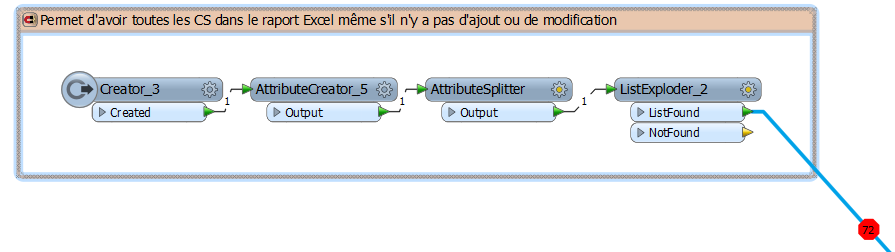
The result is ok, I have one feature with the ID, but I cant find a way to have the NAME attribute also attached to those features. Instinctively, I would use a JSON key:value list, but I am not sure how and if it is the correct solution.
Thank you for your help






