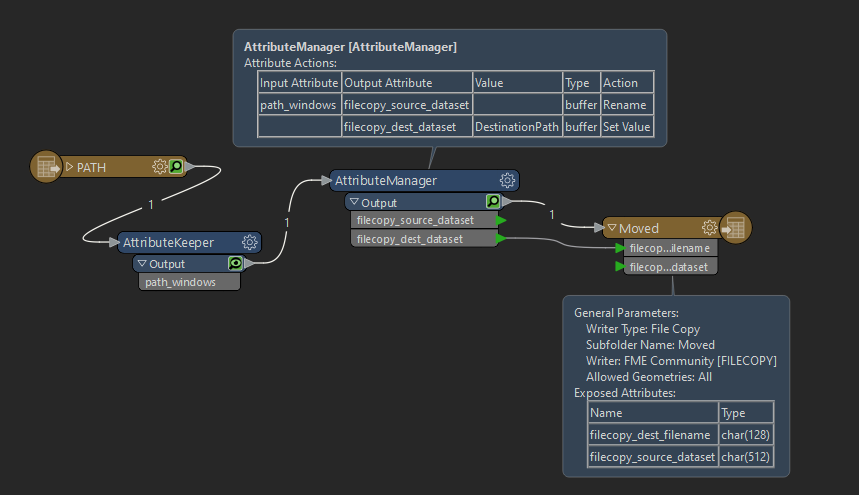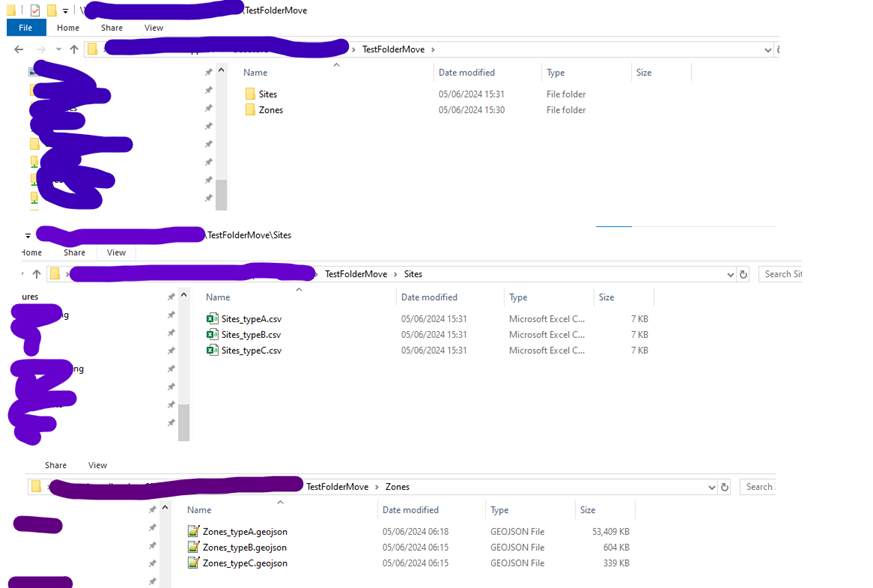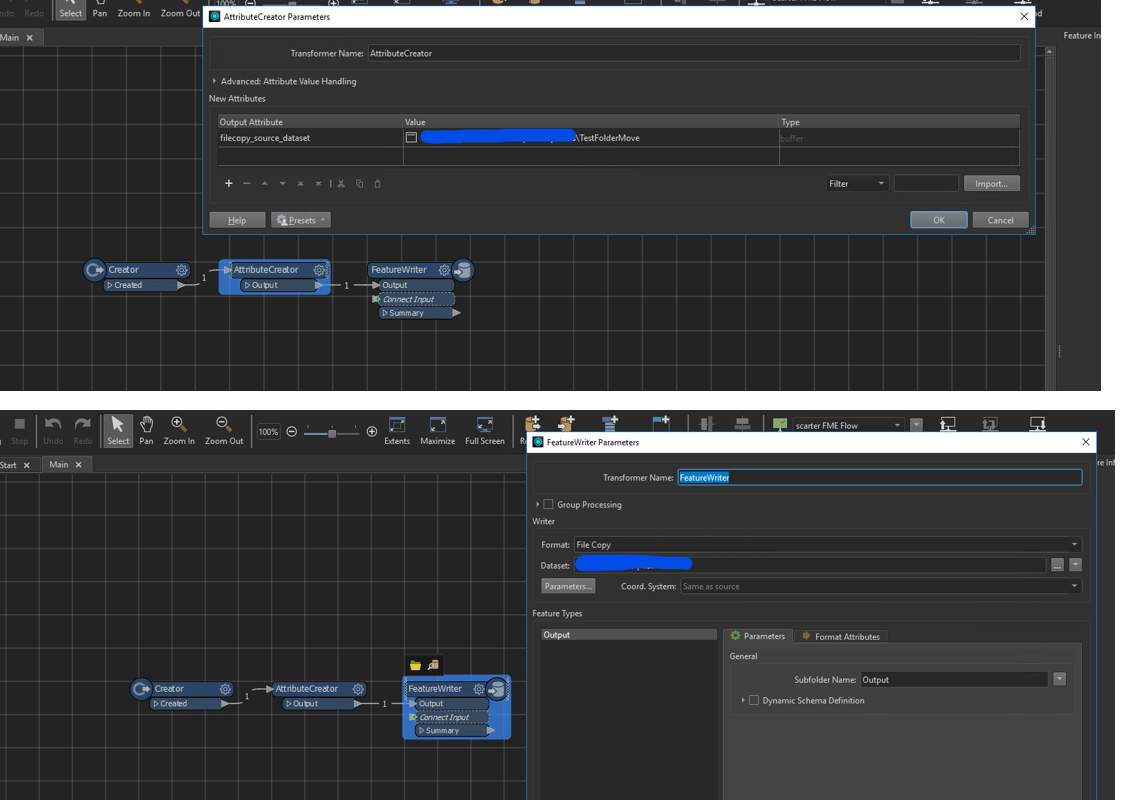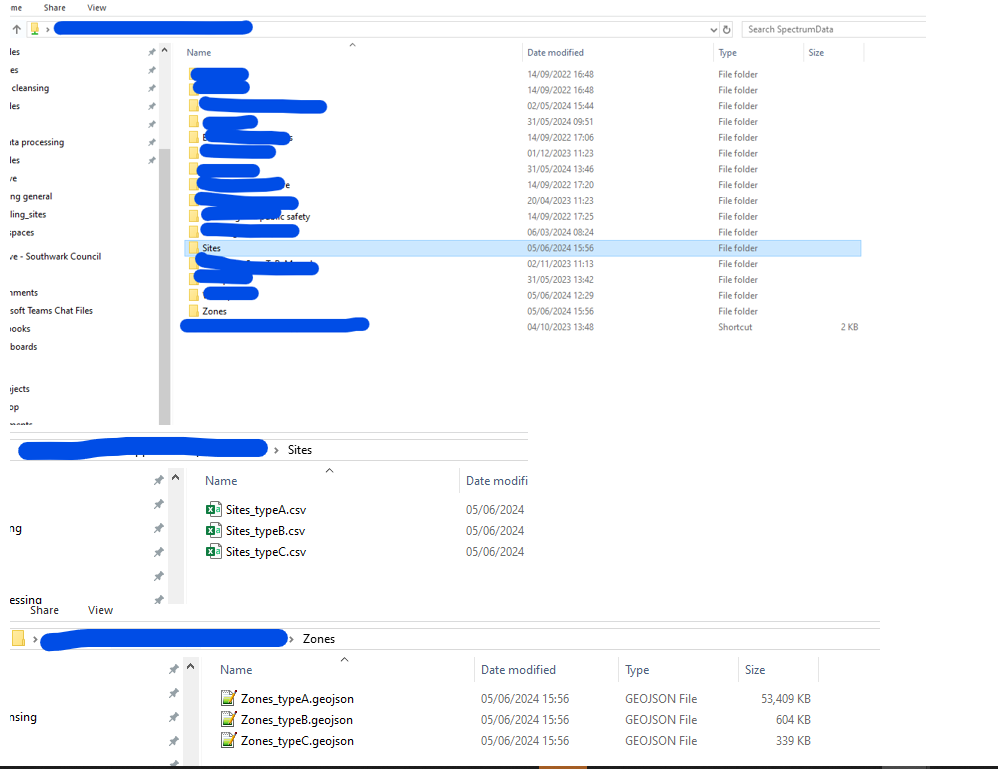Hello Forum,
What is the best method for moving an entire folder (which includes subfolders, each containing files) from location A to location B?
I’ve looked into File Copy, but that doesn’t seem to do the job. Well, I couldn’t see how it can told to do so. In addition there didn't appear to be a writing option (to set the destination location) within it.
I’ve also look into the ‘Select Multiple Folders/Files option in FeatureReader. I can see that I can select an entire folder but it’s asking for a Format. Typically when using a FeatureReader, say for reading in a shapefile, I’d choose ESRI Shapefile. But this is different. Here I’m picking an entire folder with contents. So, what ‘format’ would I choose, if indeed this is the right approach?
I’m keen to get this sorted as I need to place a schedule on to it through FME Flow.
Thanks,
Stuart