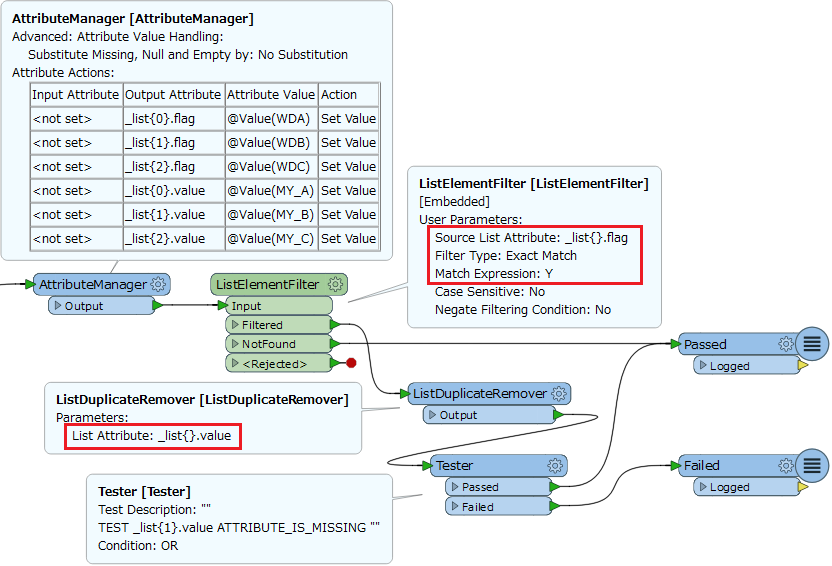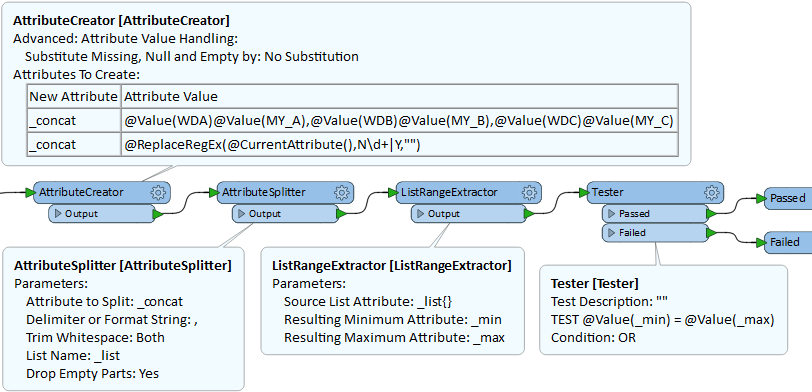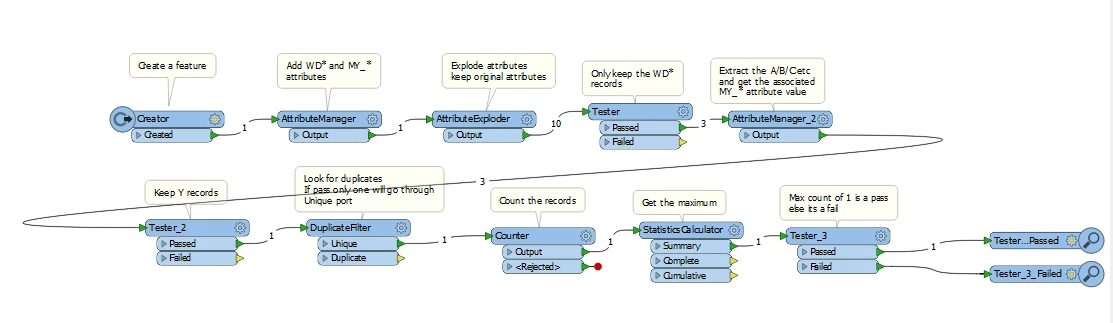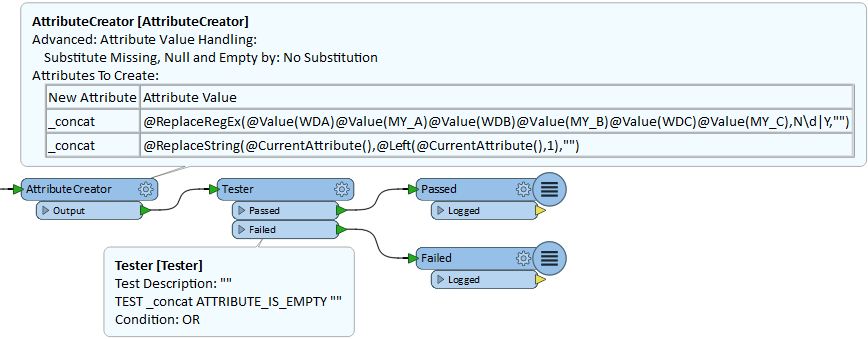Looking for inspiration for processing example below. Clearly can be achieved with a few conditional values, but what if there were more combinations (additional attribute pairs) - is it then time to resort to Python?
A feature has three attributes (WDA, WDB, WDC) with either Y/N value
Three matching attributes (MY_A, MY_B, MY_C ) containing numeric value 1 to 5
If any combination of two or more WD attributes = Y then the equivalent MY values must have the same numeric value
PASS (always because only one WD is Y so nothing to compare)
WDA = Y WDB = N WDC = N
PASS (MY_C is ignored because is WDC = N)WDA = Y WDB = Y WDC = NMY_A = 2 MY_B = 2 MY_C =5
FAIL (MY_C is ignored because WDC = N)
WDA = Y WDB = Y WDC = N
MY_A = 2 MY_B = 5 MY_C =2
FAIL (all three MY values should be the same)
WDA = Y WDB = Y WDC = Y
MY_A = 2 MY_B = 2 MY_C =5