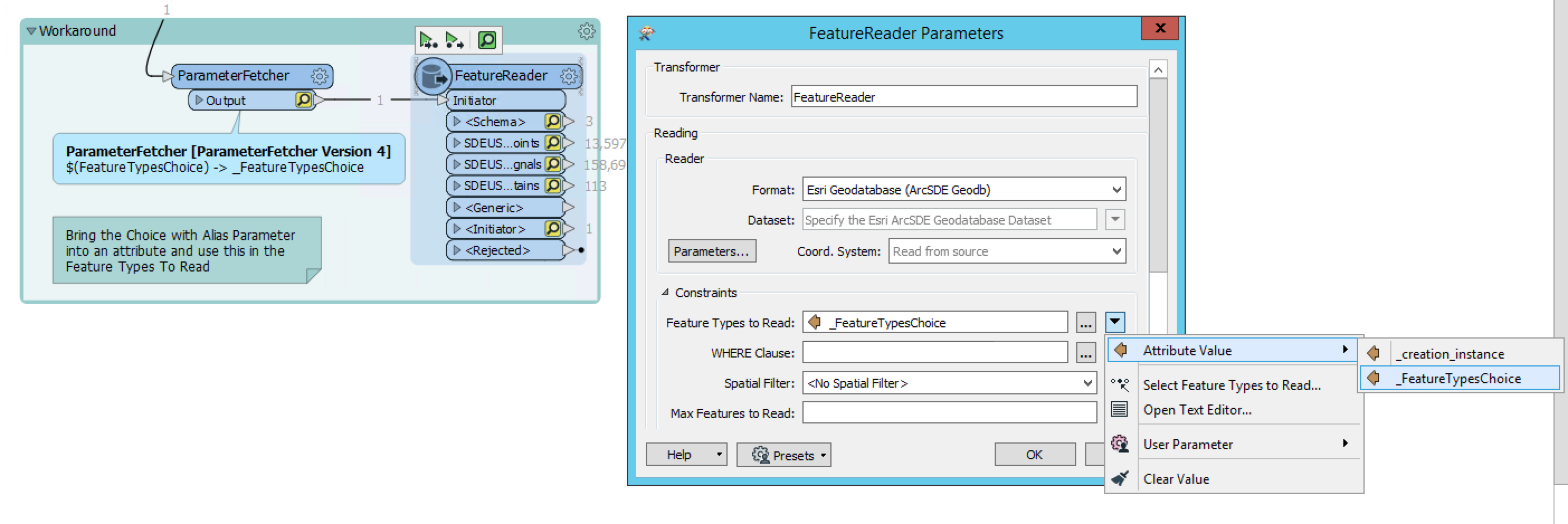I have added a user parameter type "Choice with Alias (Multiple)" to my workspace that I ultimately want to be used for exporting selected GIS layer within an area, out to a CAD file. I was able to create the parameter and when I trigger the workspace, it asks me what layers I want to export, which is all great; however, any time I select more than one layer, and try to run the workspace, I get an error as follows:
An error occurred while attempting to open the table, feature class or relationship class 'GIS_SDE.RoadArt GIS_SDE.RoadCol GIS_SDE.RoadHwy GIS_SDE.RoadOthr'. The error number from ArcObjects is: '-2147216057'. The error message from ArcObjects is: {Invalid parameter value passed to function}
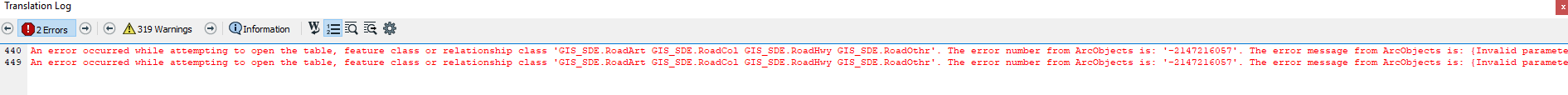
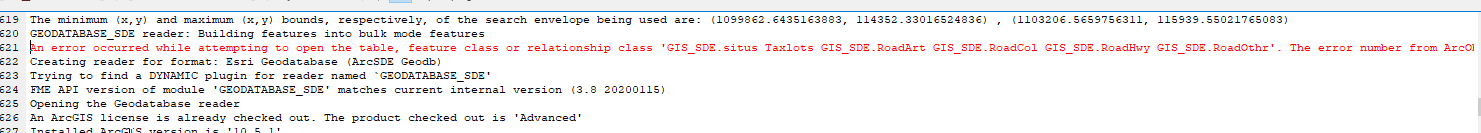
It appears that it's attempting to push all selected layers in as one value/layer. Do I need to somehow add commas somewhere so that I treats each item selected as separate?
This seemed to have worked fine in desktop 2019, but I noticed that it broke last week when I upgraded my desktop to 2020.