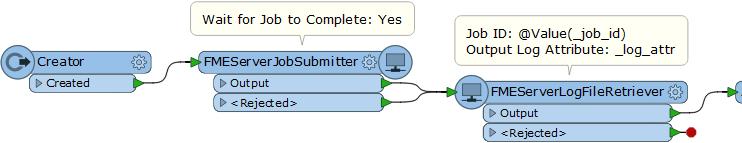Can someone please explain how I can capture the Errors in the log file created by FME Server using Python. From what I have read I am still not sure if the python has to go in the startup, shutdown or PythonCaller transformer to capture any errors while it is running. I am also not a python developer so would appreciate a full working script or an example Workspace if possible? I am using FME 2016.
Question
Capturing Errors in FME Server Log files
This post is closed to further activity.
It may be an old question, an answered question, an implemented idea, or a notification-only post.
Please check post dates before relying on any information in a question or answer.
For follow-up or related questions, please post a new question or idea.
If there is a genuine update to be made, please contact us and request that the post is reopened.
It may be an old question, an answered question, an implemented idea, or a notification-only post.
Please check post dates before relying on any information in a question or answer.
For follow-up or related questions, please post a new question or idea.
If there is a genuine update to be made, please contact us and request that the post is reopened.