How I can to take this attributes from autocad block?
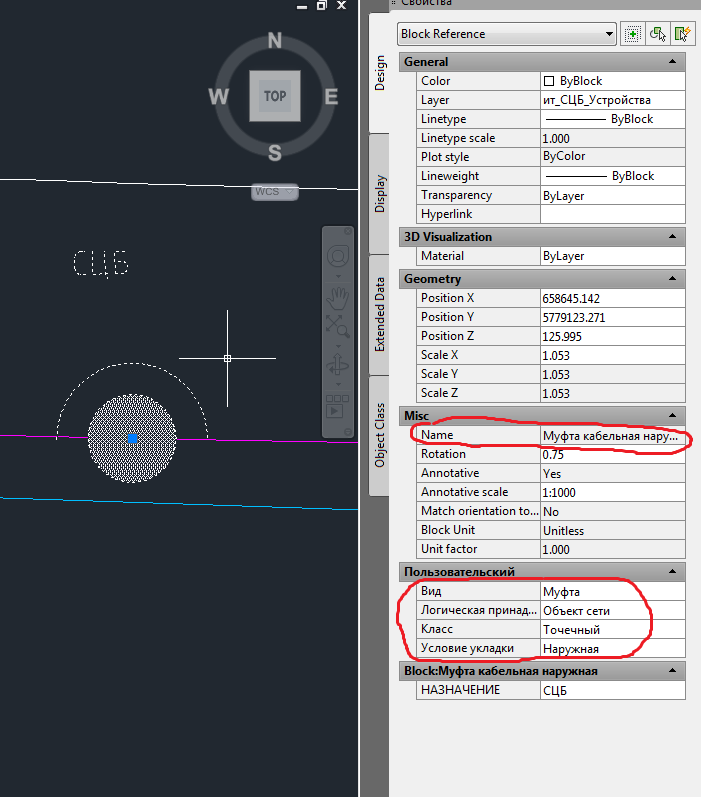
I need it for converting to postgis database.
I don't see these attributes in FME inspector
How I can to take this attributes from autocad block?
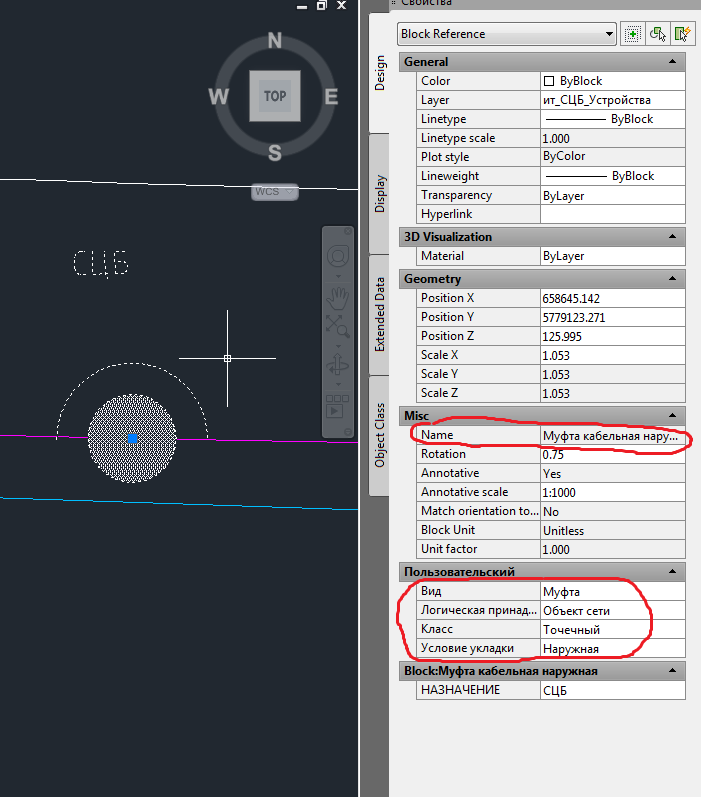
I need it for converting to postgis database.
I don't see these attributes in FME inspector