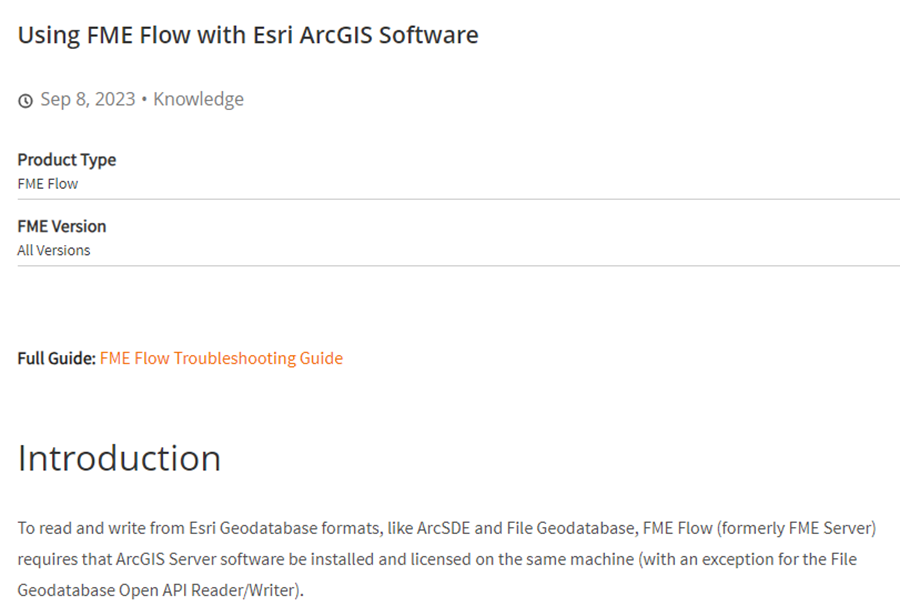Hi Community,
I am developing a workbench which is reading and writing data to ArcSDE Geodatabase. As per the information which is available in the Knowledge base I need to have ArcGIS Enterprise(Server) Software to be installed and Licensed in the same machine of FME Flow installation. Here my question is: If I have the ArcGIS Server License which is installed in some other machine, can I assign the License with the FME Flow machine?