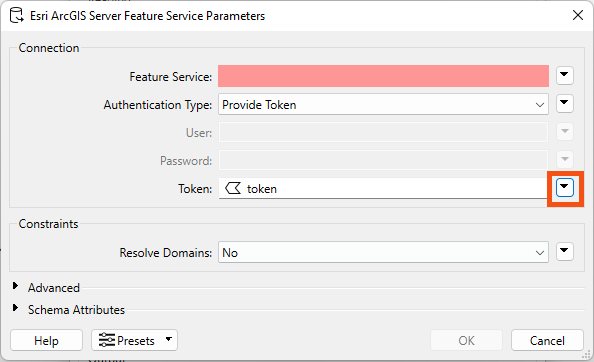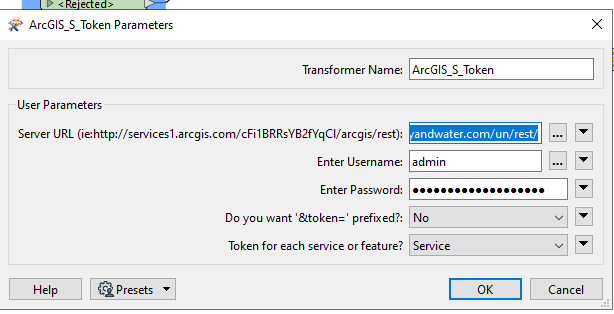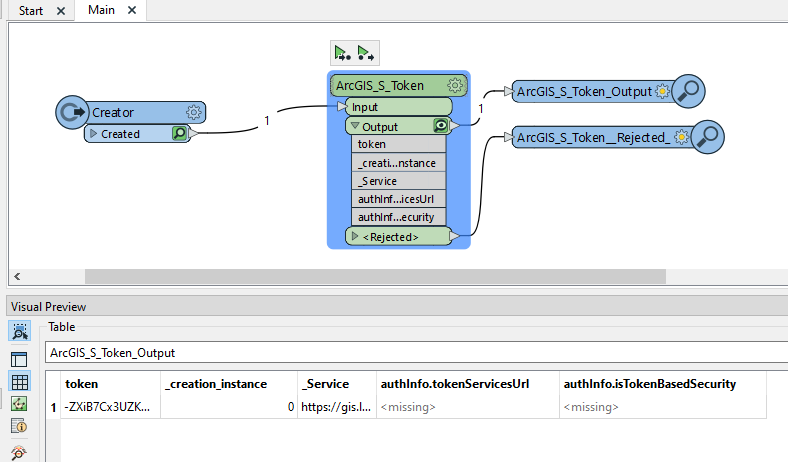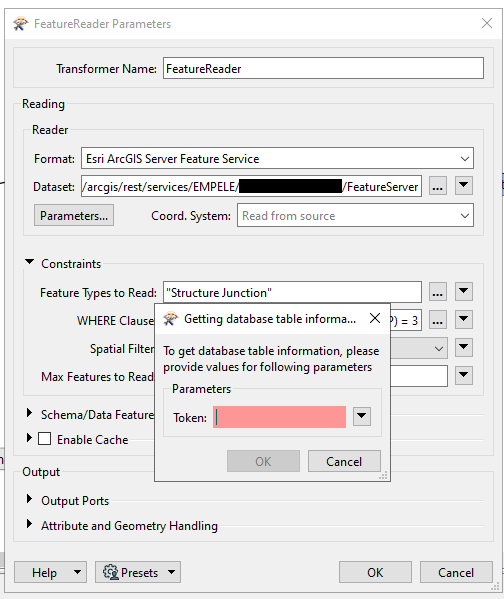Hello,
Using FME Workbench 2022.2 and am able to connect to ArcGIS Feature Service (10.9.1) via the reader with a supplied token (manually).
Is there a way in FME workbench to automatically regenerates the ArcGIS token everytime the workbench is run?
Thanks
Anthea