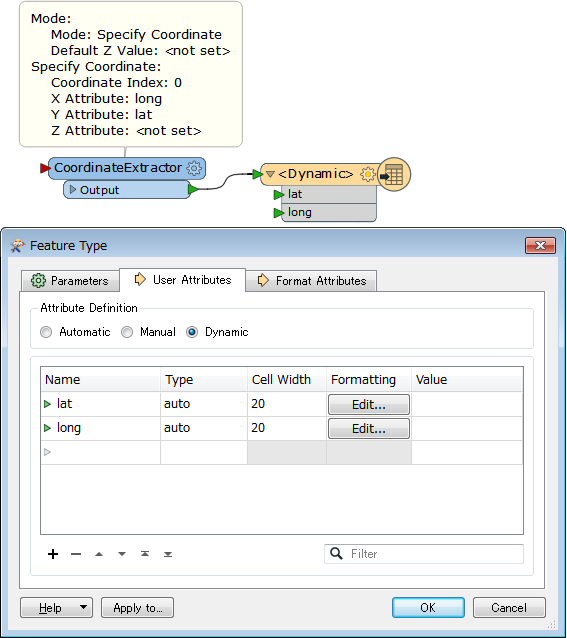I have a number of feature classes read from a geodatabase, each FC written as a sheet in an excel spreadsheet. Using a dynamic reader/writer to do this, dynamic schema from the src geodatabase.
I'd like to add long/lat fields to all of the point features and have that in the output excel. The source data schema of course doesn't have this. I've tried adding a long and lat field to the excel file sheets that are relevant, and then using the schema reader to create a schema feature to pull the orig schema + lat/long fields to pass to the dynamic writer. FME doesn't complain but I am not getting long/lot values written out in the final data.
I feel like I'm missing something simple if anyone can imagine what that might be!