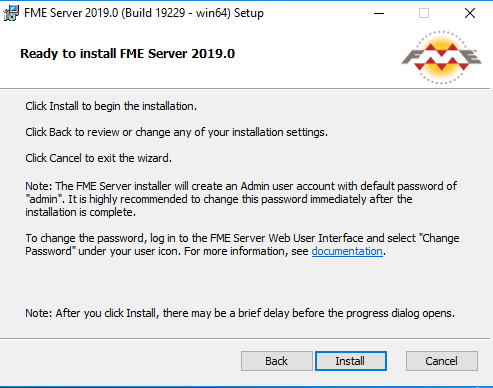Hi @sashalockamy
As of FME Server 2019 the user no longer specifies the log in details during the initial installation. These are set to the default values Username: admin / Password: admin (all lowercase) and it is recommended you change this password once logged in. This is outlined in the final window of the install wizard:
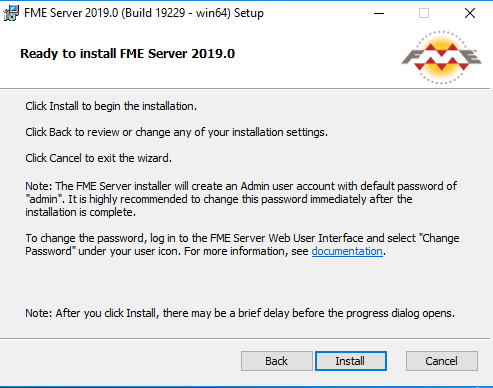
If you are still receiving an error logging in using admin/admin please could you share the
- fmeprocessmonitorcore and fmeserver log files available in <fmeserversystemshare>/resources/logs/core
- catalina and localhost_access logs from <fmeserversystemshare>/resources/logs/tomcat
so we can investigate the issue further. If you do not want to post these on the public forum please create a case here: https://www.safe.com/support/report-a-problem/ and link this question in the description.