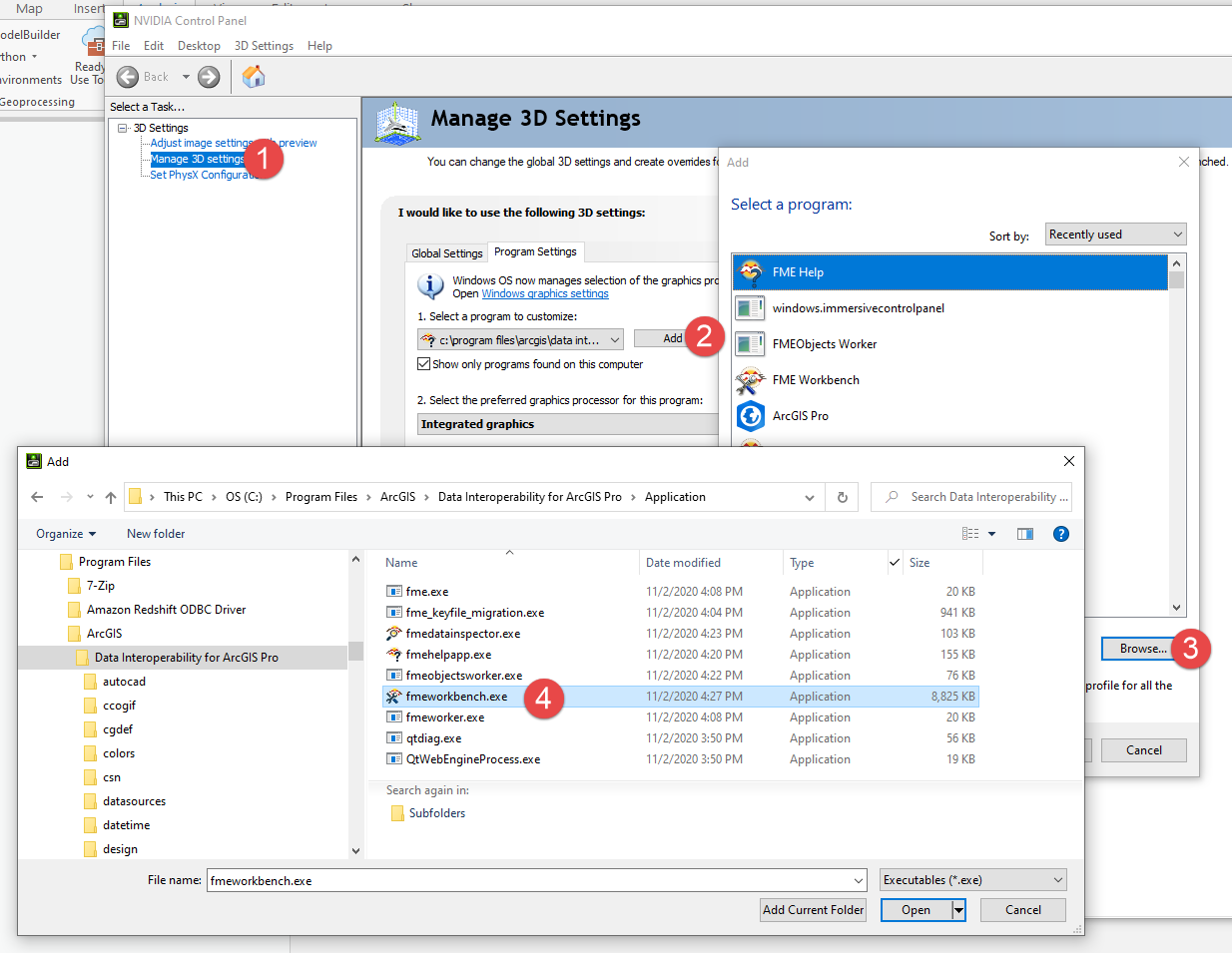@rahulsharma and I just troubleshoot FME Workbench not opening on a Windows 10 machine that has an NVIDIA graphics card. There were no warnings or anything when trying to get the program to open. The mouse would spin for a second and that was about it. After a lot of trial and error, we found that changing in the NVIDIA Control Panel from "High Performance" graphics to "Integrated graphics", FME opened right up without issue. Hope this helps!
Make sure to add each application (even do it for the Help to actually open). If you know of a better way, I'm all ears.