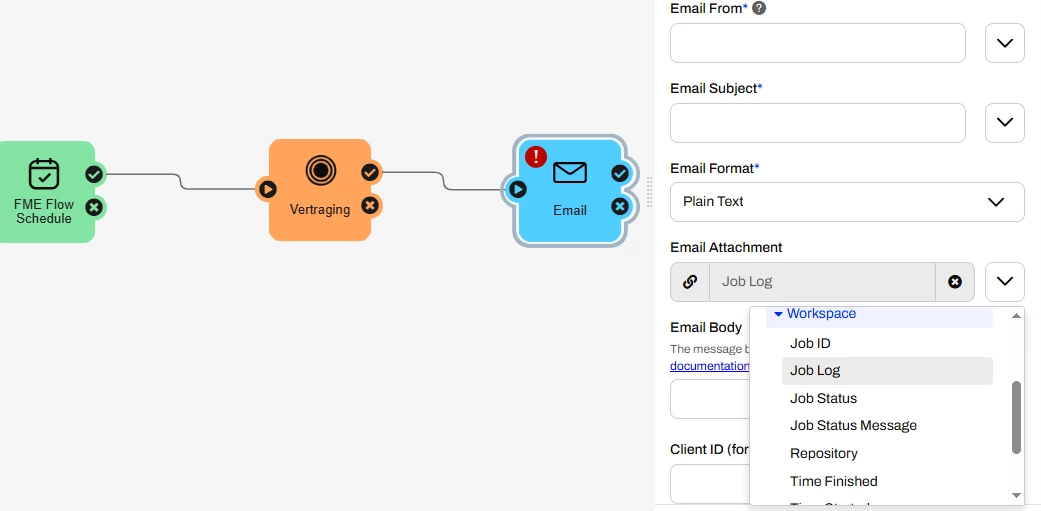Hi,
I have observed when the workspace is executed through the FME Form, the log file is generated into the folder path mentioned under the Logging>Log File parameter.
However when the same workspace is published on FME flow and executed through the workspace app, it does not generate the log file in the folder path. The user can only download it through the FME flow under jobs