Hi,
I have an issue with import numpy in Python Startup Script in FME Workspace in FME Flow:
FME Flow 2023.0.1
uild 23332 - win64
I guess that numpy package is already installed in FME Flow (and Form).
In FME Form there is no issue but when I publish workspace on FME Flow I get:
Python Exception <ImportError>:
IMPORTANT: PLEASE READ THIS FOR ADVICE ON HOW TO SOLVE THIS ISSUE!
Importing the numpy C-extensions failed. This error can happen for
many reasons, often due to issues with your setup or how NumPy was
installed.
We have compiled some common reasons and troubleshooting tips at:
https://numpy.org/devdocs/user/troubleshooting-importerror.html
Please note and check the following:
* The Python version is: Python3.11 from "C:\\Program Files\\FMEFlow\\Server\\fme\\FMEEngine.exe"
* The NumPy version is: "1.24.2"
and make sure that they are the versions you expect.
Please carefully study the documentation linked above for further help.
Original error was: DLL load failed while importing _multiarray_umath: The specified module could not be found.
In previous FME 2022 everything worked fine.
Thanks for help










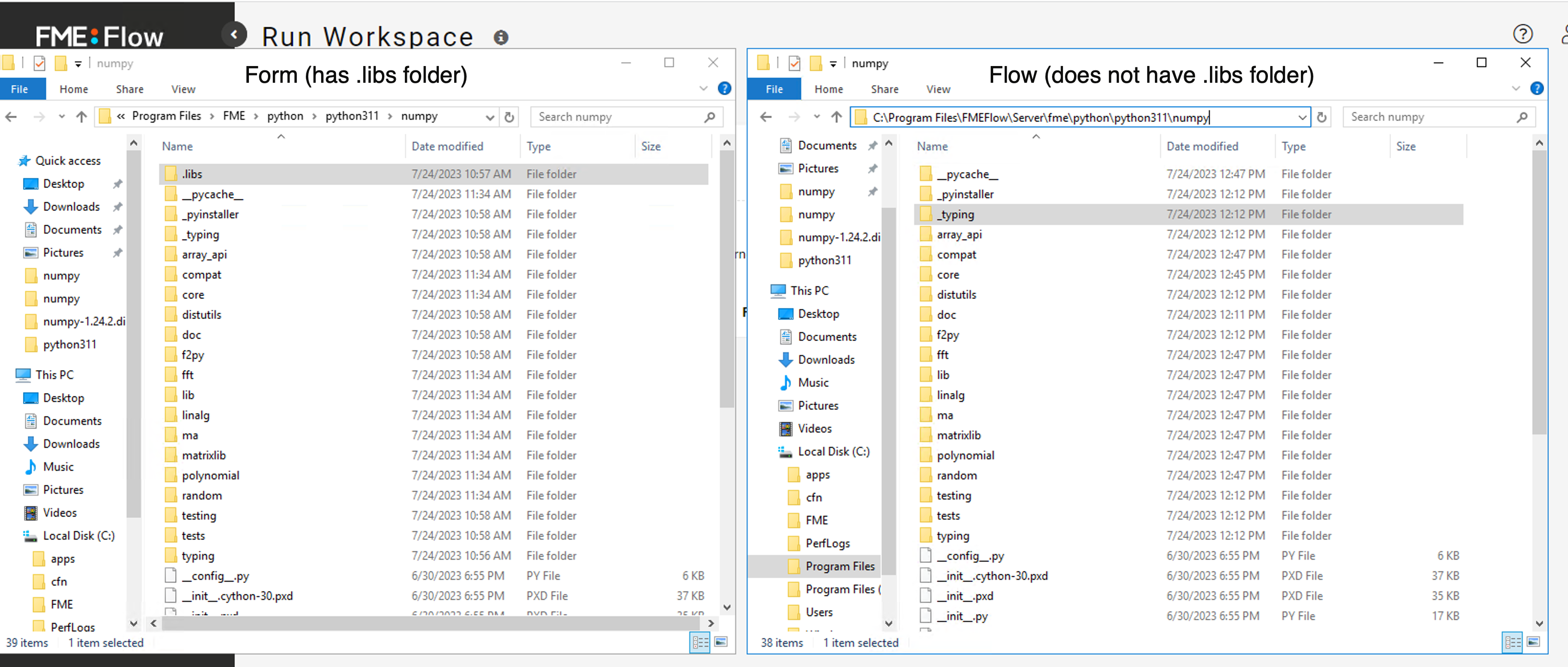 If you copy the .libs folder from Form to Flow, then restart the FME Flow engines this should fix the issue.
If you copy the .libs folder from Form to Flow, then restart the FME Flow engines this should fix the issue.