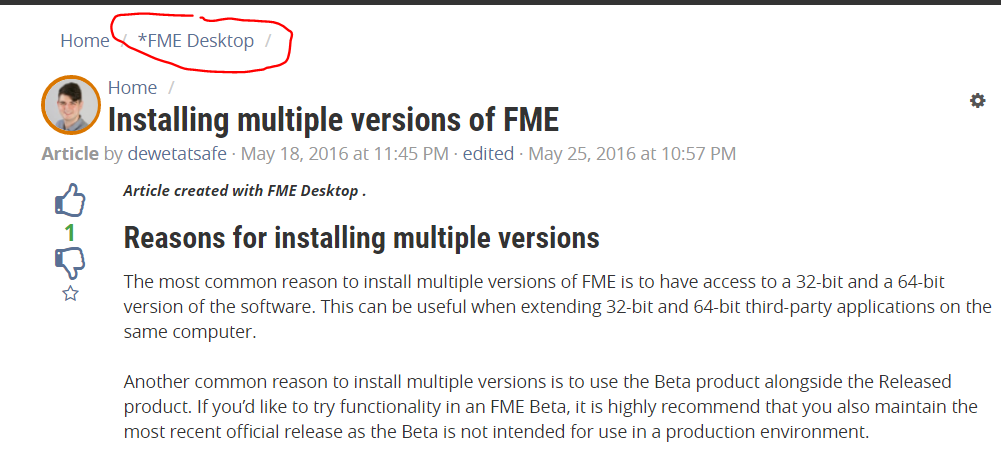I'm currently preparing to upgrade to FME Server 2019. I'm looking to install the new version in parallel but when attempting to install the new version of FME Server, it results in an error of "Another version of this product is already installed. Installation of this version cannot continue." This error occurs when using a different directory and/or drive.
There are a couple of articles I've read, one mentions installing multiple versions of FME Server is possible (https://knowledge.safe.com/articles/796/installing-multiple-versions-of-fme.html), while the administrator guide states uninstall then install (https://docs.safe.com/fme/html/FME_Server_Documentation/AdminGuide/Upgrade-in-Place-Same-Machine.htm ).
Is it possible to install multiple versions on the same machine?