I tried to install a python package in cmd, windows 10, but got error "This workspace requires a Python 2.7 interpreter". How do I make it use python 3.* instead? The same command worked for my colleague so something is wrong in my program setup. I have python 3 installed also.
C:\\Program Files\\FME 2022.2.2>fme.exe python -m pip install cron-descriptor --target C:\\Users\\as302\\Documents\\FME\\Plugins\\Python
ERROR : This workspace requires a Python 2.7 interpreter, but FME has removed Python 2.7 support starting with FME 2022.0. Please open the workspace in Workbench to change `Navigator > Workspace Parameters > Scripting > Python Compatibility' and update the Python code to be Python 3.x compatible
Failed to create Python interpreter for Python version keyword '%0'
Program Terminating
Translation FAILED.







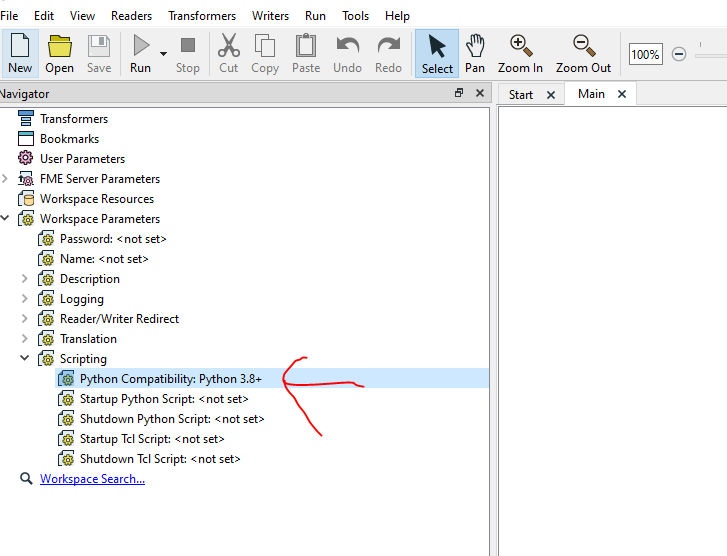


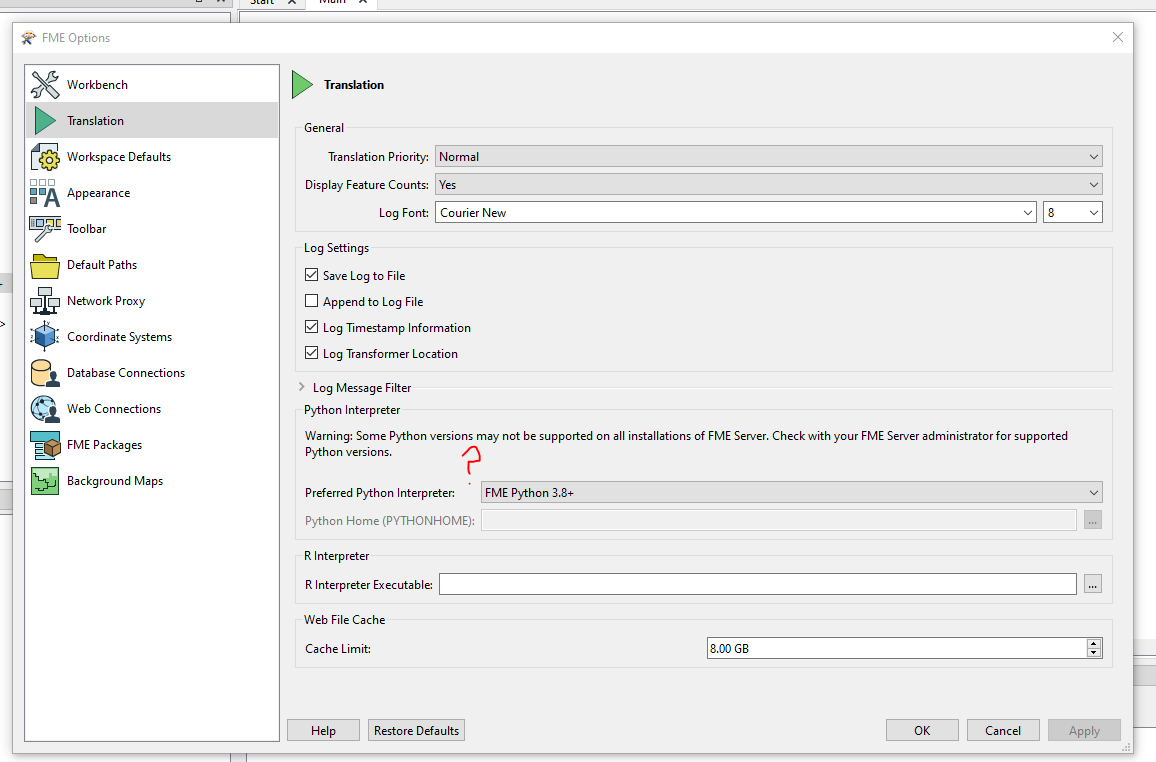
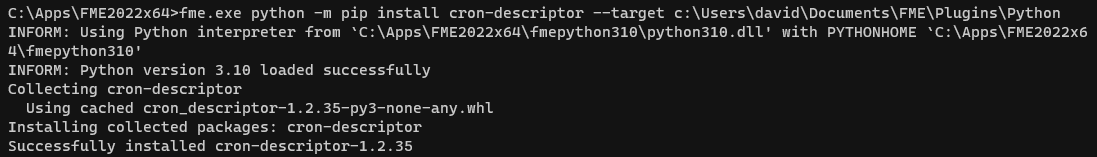 If you still have this problem, consider opening a support ticket with your FME reseller or Safe support.
If you still have this problem, consider opening a support ticket with your FME reseller or Safe support.