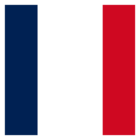FME Form 2023.2 installed produce always a memory Error at startup : "The instruction at 0x00007FFC9A16C1D0 referenced memory at 0xFFFFFFFFFFFFFFFF. The memory could not be read."
Click OK to terminate the program.
The environnement is VMWARE Windows Server 2019 Datacenter, 16GB RAM, 4 CPU.
This same machine runs FME 2020.1 32bits and 64bits with no issues.
I have désinstalled ,reboot, reinstalled the FME product , same issue.
If this is a know issue , is there a configuration to change ?
How to troubleshoot ?
Thanks