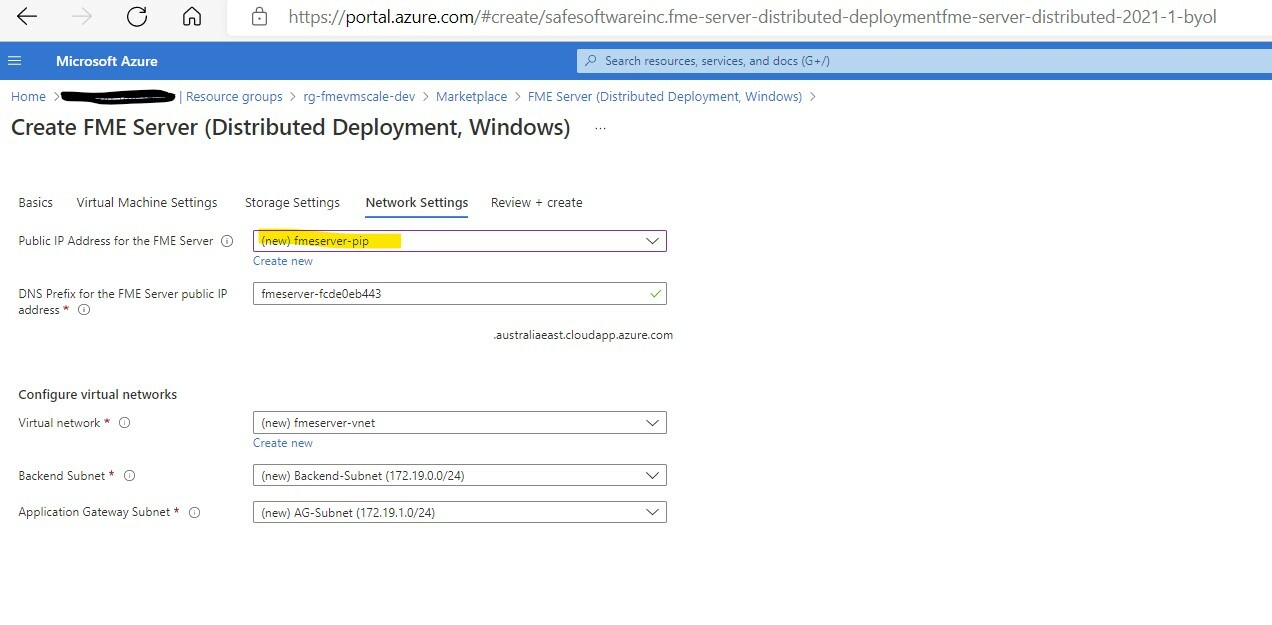We have setup a FME server with app gateway as the load balancer. App gateway (App Gateway IP) is mapped to Azure Front Door. Azure Front door URL is mapped with the public DNS. When user logins using SAML credentials (IDP: Azure Active Directory), user login is successful but it is redirect the application to Application Gateway URL rather than public URL (which is mapped to Azure Front Door).
Question