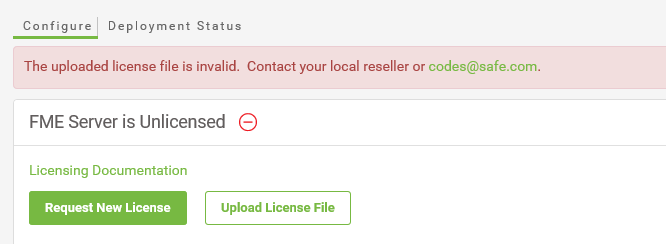Hello Team,
we recently installed FME server 2019 and now we are trying to configure license which we got through . While uploading the safe.lic file we are getting error message like not a valid file. Then i change the file extension to .fmelic and tried to upload it this i am getting following error, could somebody assist me to fix this issue.