I can't seem to activate the floating license, any help would be appreciated.
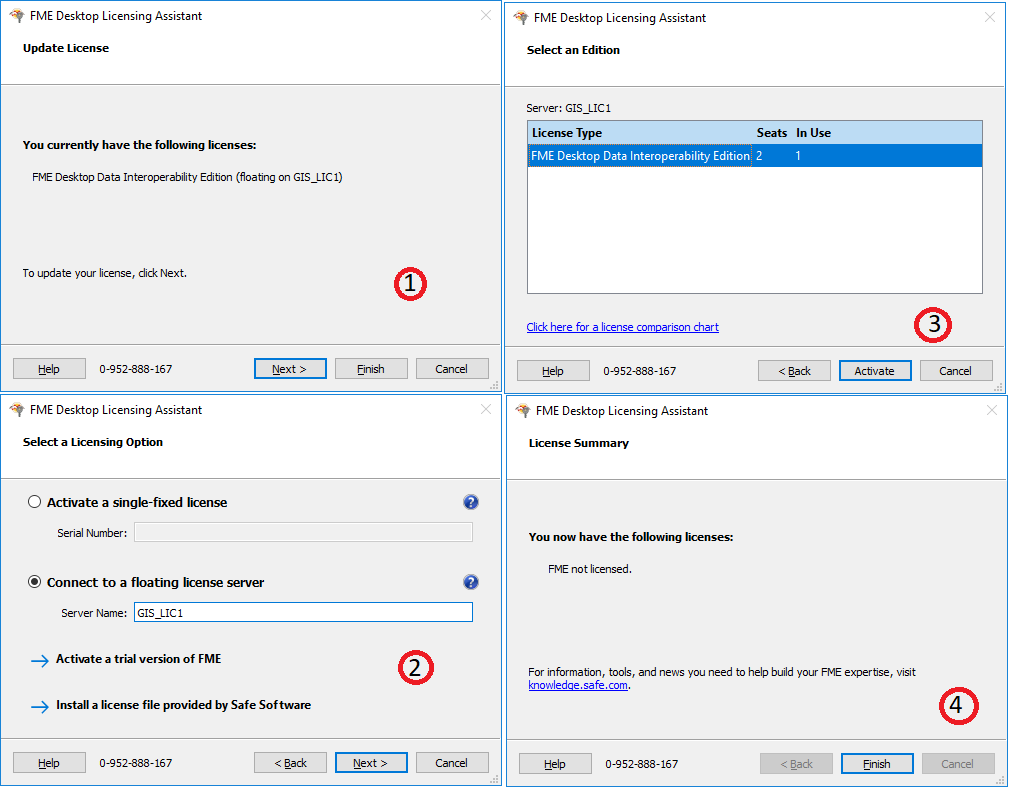
I can't seem to activate the floating license, any help would be appreciated.
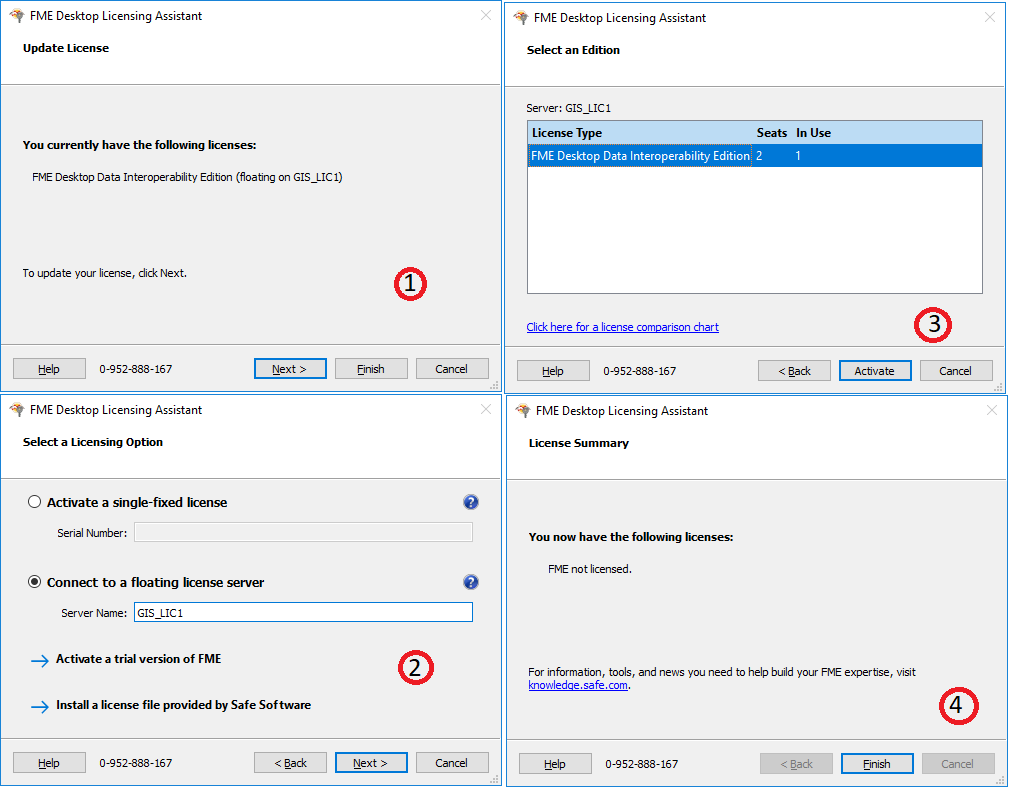
Best answer by lars_de_vries
I am not sure whether it will make any difference, but since it concerns the interoperability version, I am wondering whether you installed the 64-bit background processing?