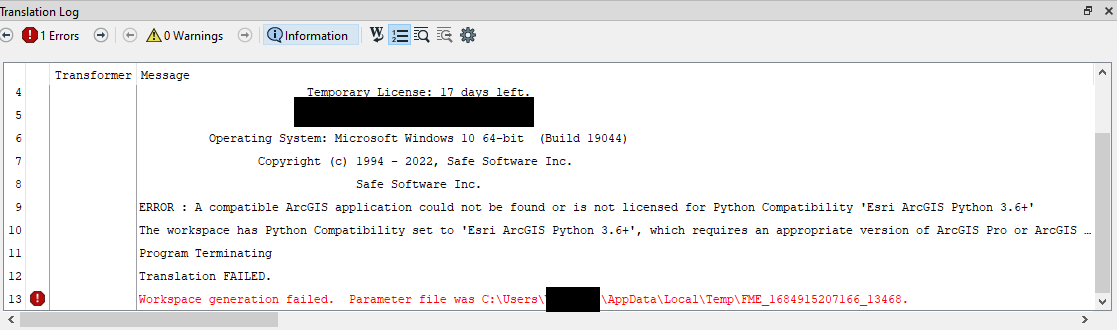Hello am running my FME workbench on one of my colleagues system with FME trial version (without ArcGIS) and I have full FME 2022.2 version(ArcGIS installed on system).
Getting this error : Parameter file was ..... any workaround that FME workbench to run without ArcGIS.