Hi, I have installed ArcGIS Pro 2.9 and FME Workbench 2022 on my computer. I have downloaded arcpy-example.fmw from the website, but I could not get it to run. I changed my setting, so that python compatibility is set to Esri ArcGIS Python 3.7+. I kept getting an ERROR: A compatible ArcGIS application could not be found or is not licensed for Python Compatibility 'Esri ArcGIS Python 3.7+'
I am unsure whether I would need an extra step to connect my ArcGIS Pro license to FME. In addition, my ArcGIS Pro is not authorized to work offline. I was wondering whether this was an issue.
In addition, inside my ArcGIS, the Data Interoperability extension is grayed out. Is this the reason why I could not use Arcpy in FME desktop? My ArcGIS licensing shows that data interoperability is licensed on my ArcGIS. Do I need to install ArcGIS Data interoperability for Pro for it works?
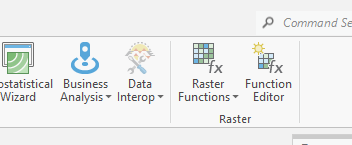
Thank you







