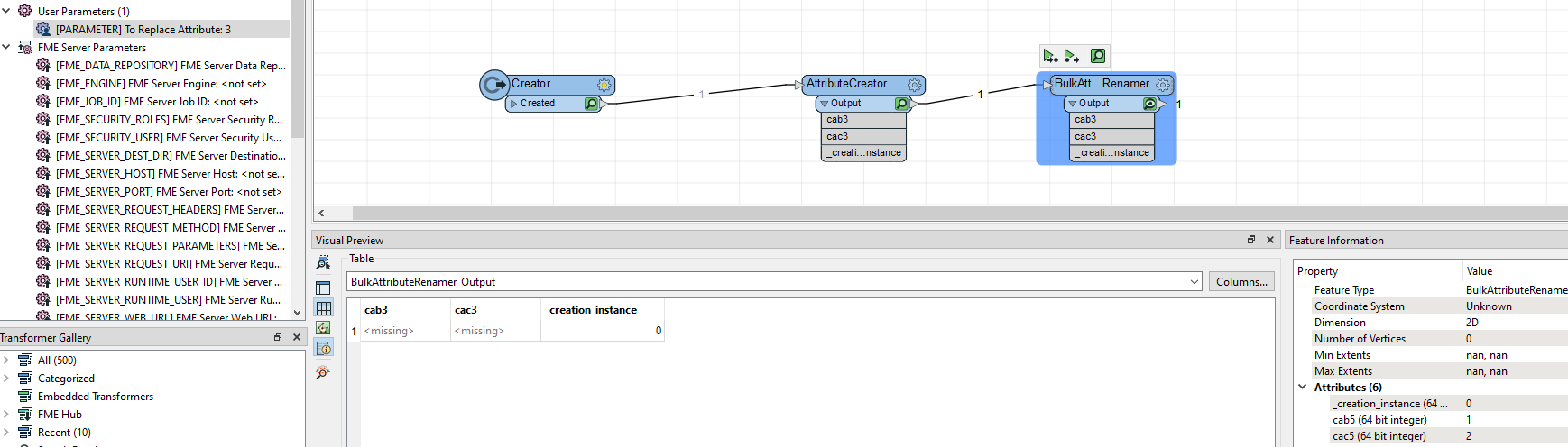I have the following problem:
I have a csv file with multiple columns. I have a user parameter and i want to rename the columns according to this user parameter.
Even though the "Text To Find" parameter of my BulkAttributeRenamer gets updated correctly the Renamer doesn't rename the correct column but renames the previously set column and deletes the values in the newly set column (see pictures).
The BulkAttributeRenamer only renames the new column correctly if I:
- open the BulkAttributeRenamer properties
- replace "Text To Find" Parameter with something arbitrary
- close the BulkAttributeRenamer by clicking "Ok"
- open the BulkAttributeRenamer properties again
- set the "Text To Find" parameter back to my user parameter
- close the BulkAttributeRenamer by clicking "Ok"
I'm using FME Desktop 2020.2.3.0 on Windows 10
Maybe someone can tell me if this is a bug or if I'm just overlooking something.
Many thanks in advance !