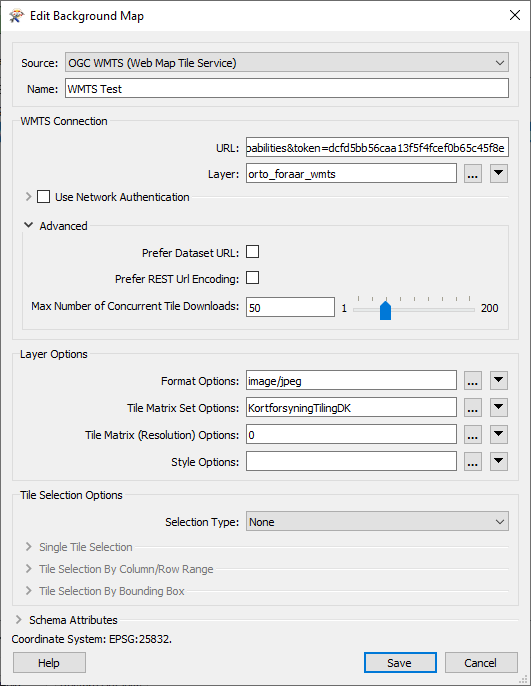Background maps has stopped working - this link: https://api.dataforsyningen.dk/orto_foraar_wmts_DAF?service=WMTS&request=GetCapabilities&token=dcfd5bb56caa13f5f4fcef0b65c45f8e
works in other applications (QGIS 3.16) and used to work flawlessly in FME. Upon updating it has stopped working as a background map, but seems to work as intended in FeatureReader.
What happened to background maps? And what can I do to fix it?
FME Desktop 2021.1.3.0 21631