After I finished the installation to 2024.2 (upgrading from 2023.1) I seemed to have the same issue as described in this post:
So I followed all the suggestions in the Best answer by laurawatsafe.
(I blured out url's and server names in my screenshots for privacy reasons)
As described by laurawatsafe I ended up with both localhost and Serverhostname. In the screenshot below you can clearly see that at the moment after I stopped the Engines and was able to remove localhost, there were 0 standard engines assigned to localhost.
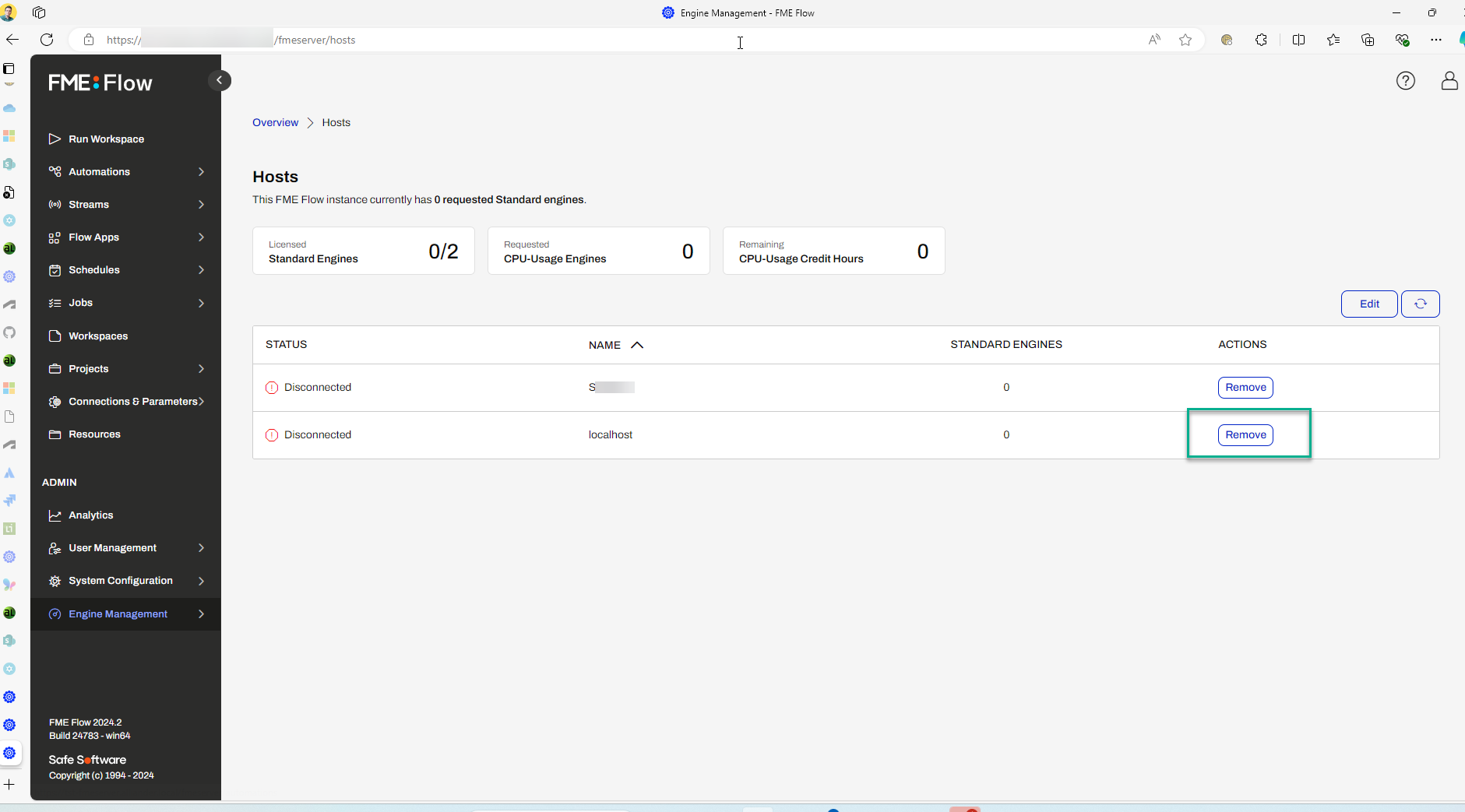
So at this point I thought my problem was fixed. (I am wondering why this issue is in 2024.2 as it was fixed in 2018/2019. So this bug seems to have reappeared.)
But now I have some very strange behavior in the interface:
I tried to assign the two engines to my server, but after the delete action of localhost is shows 2/2 engines in use:
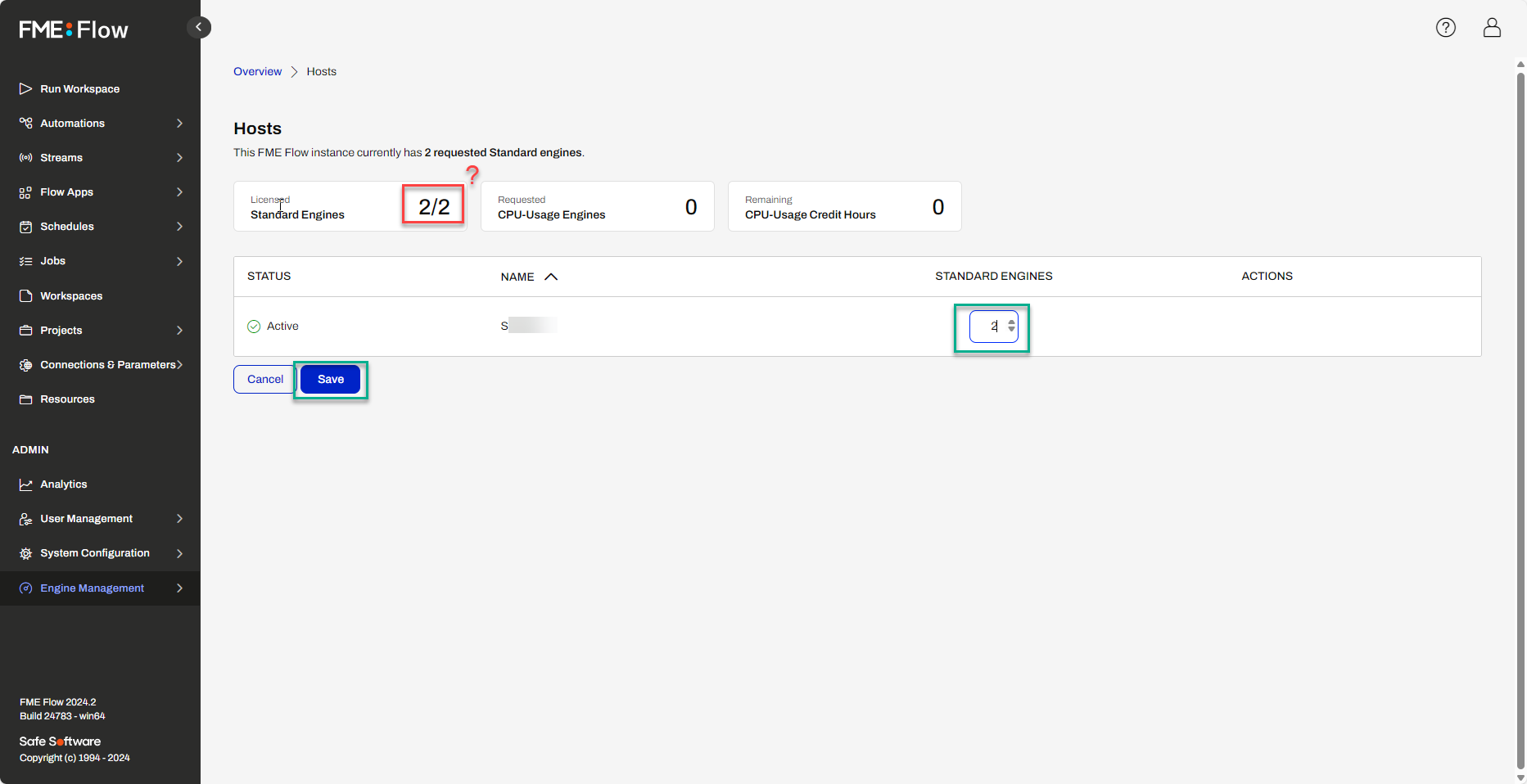
This gives error:
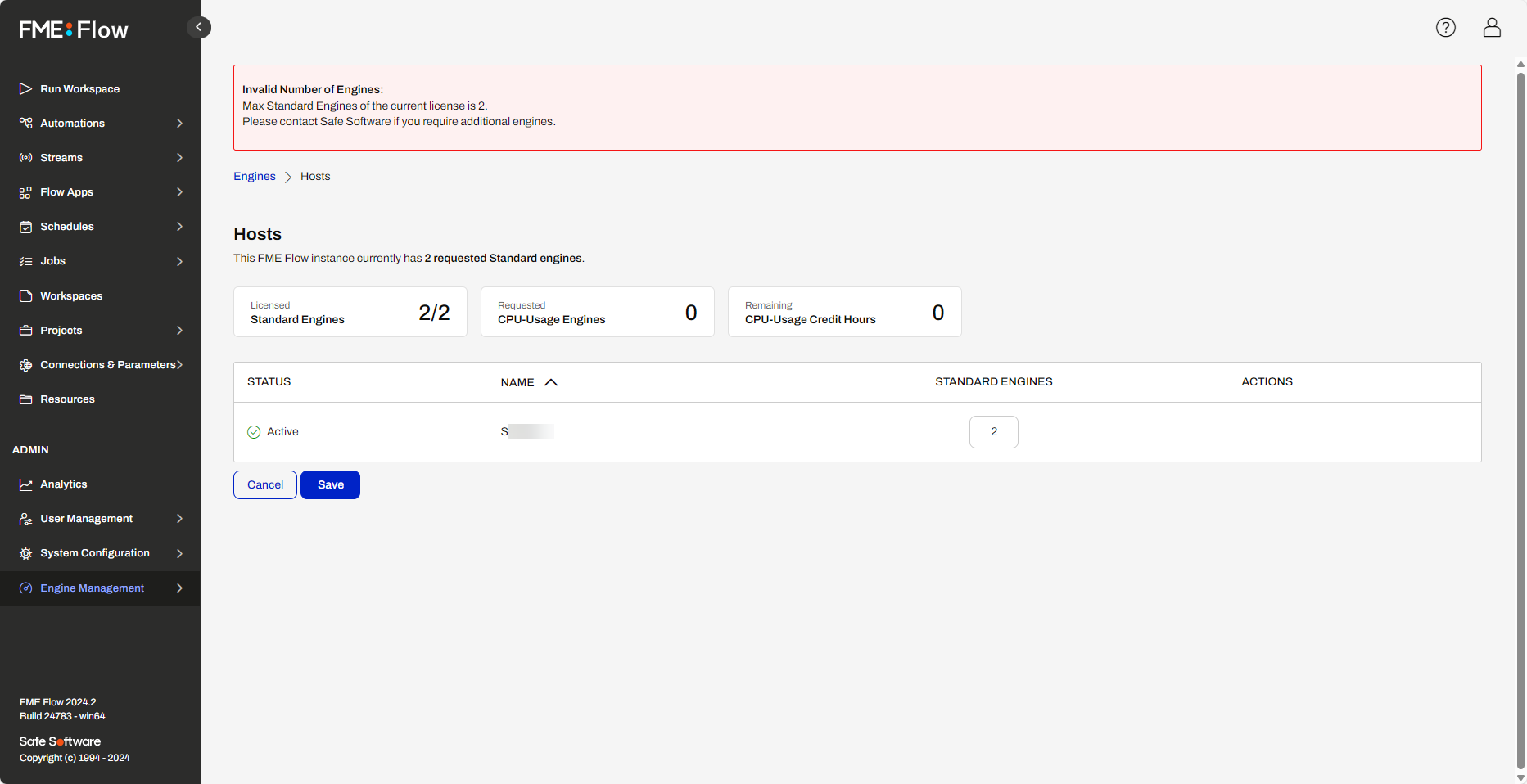
I end up with this:
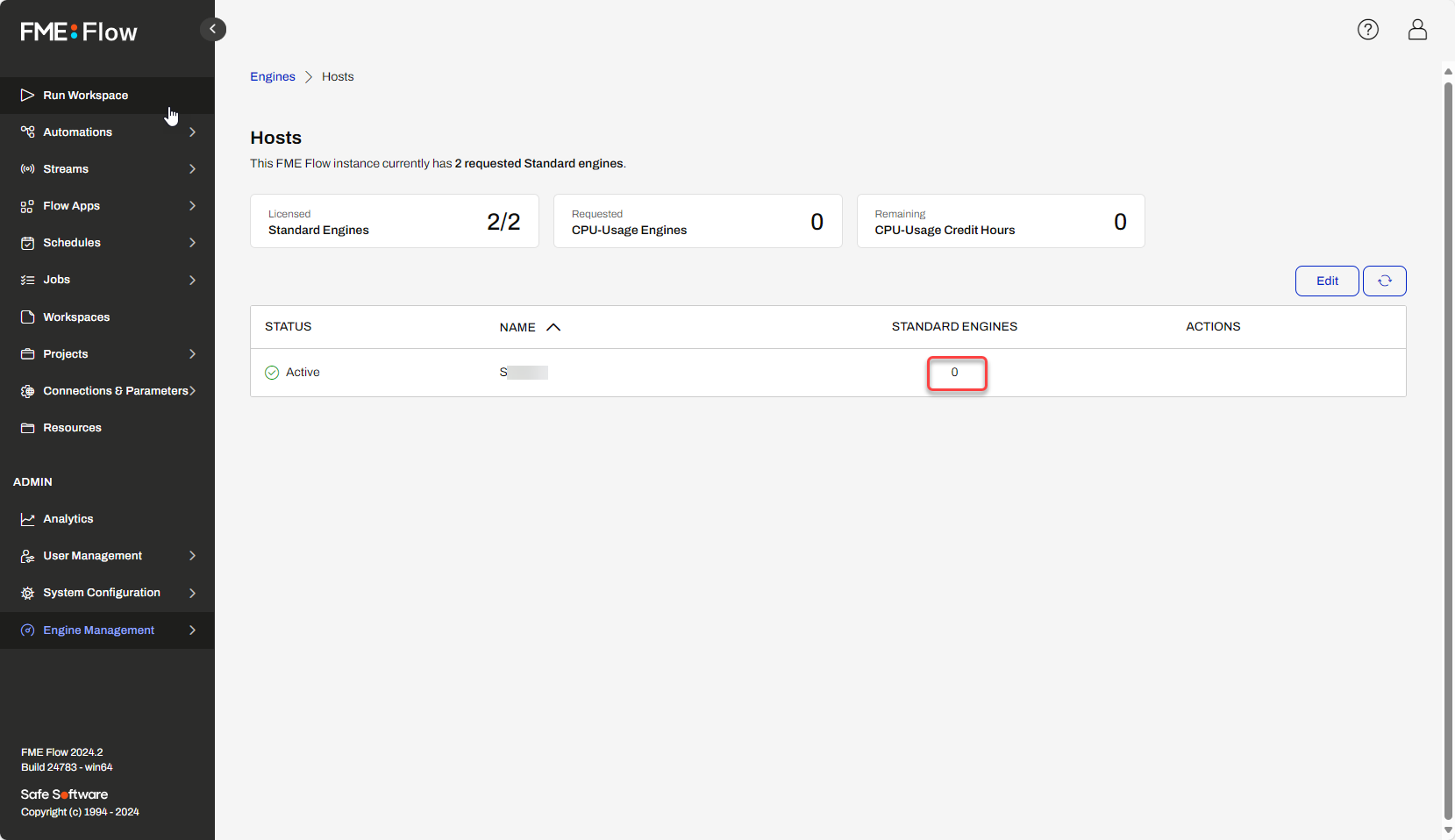
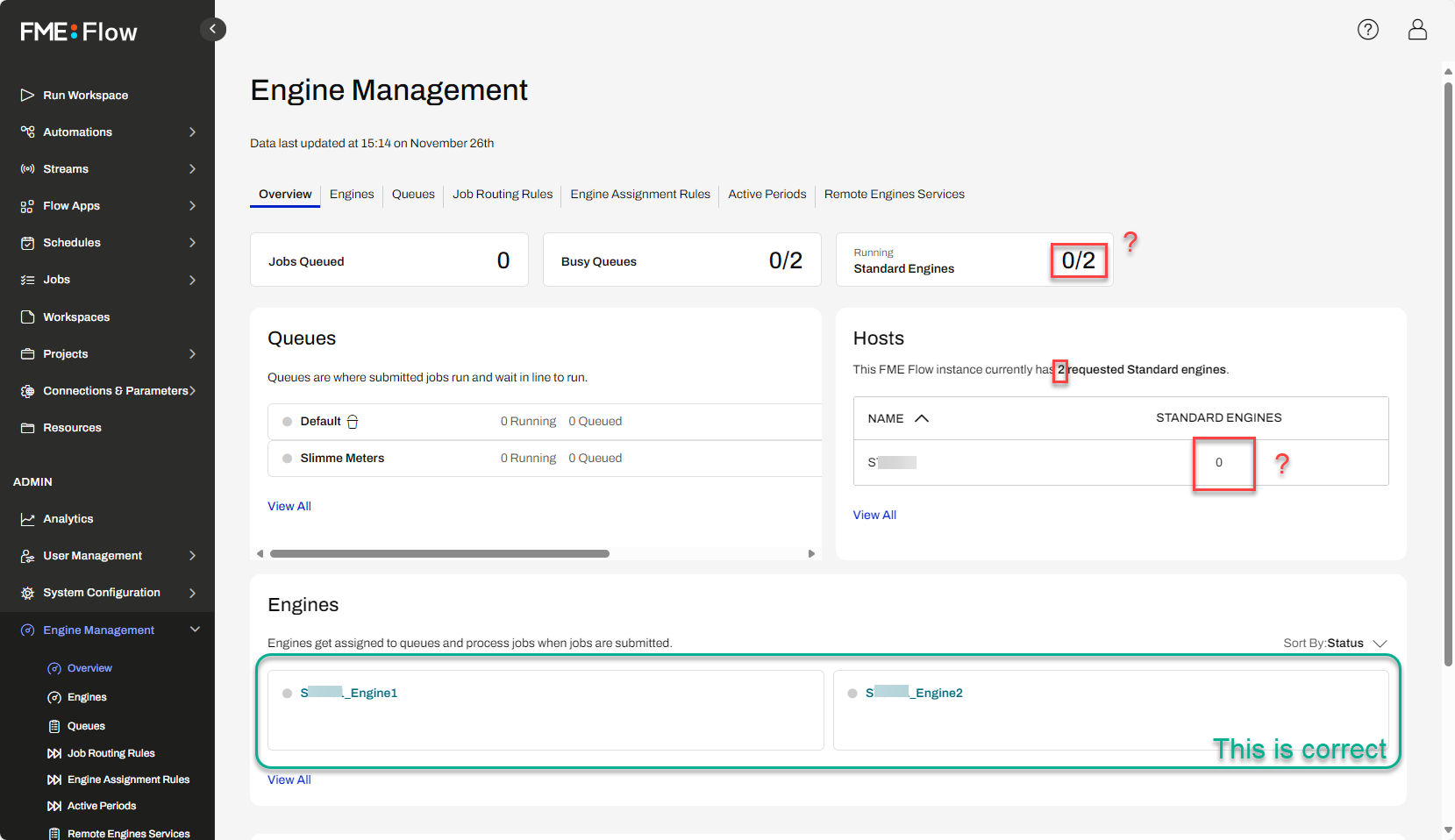
When I sort on hostname on the Engines tab, there still seems to be a refference to localhost:
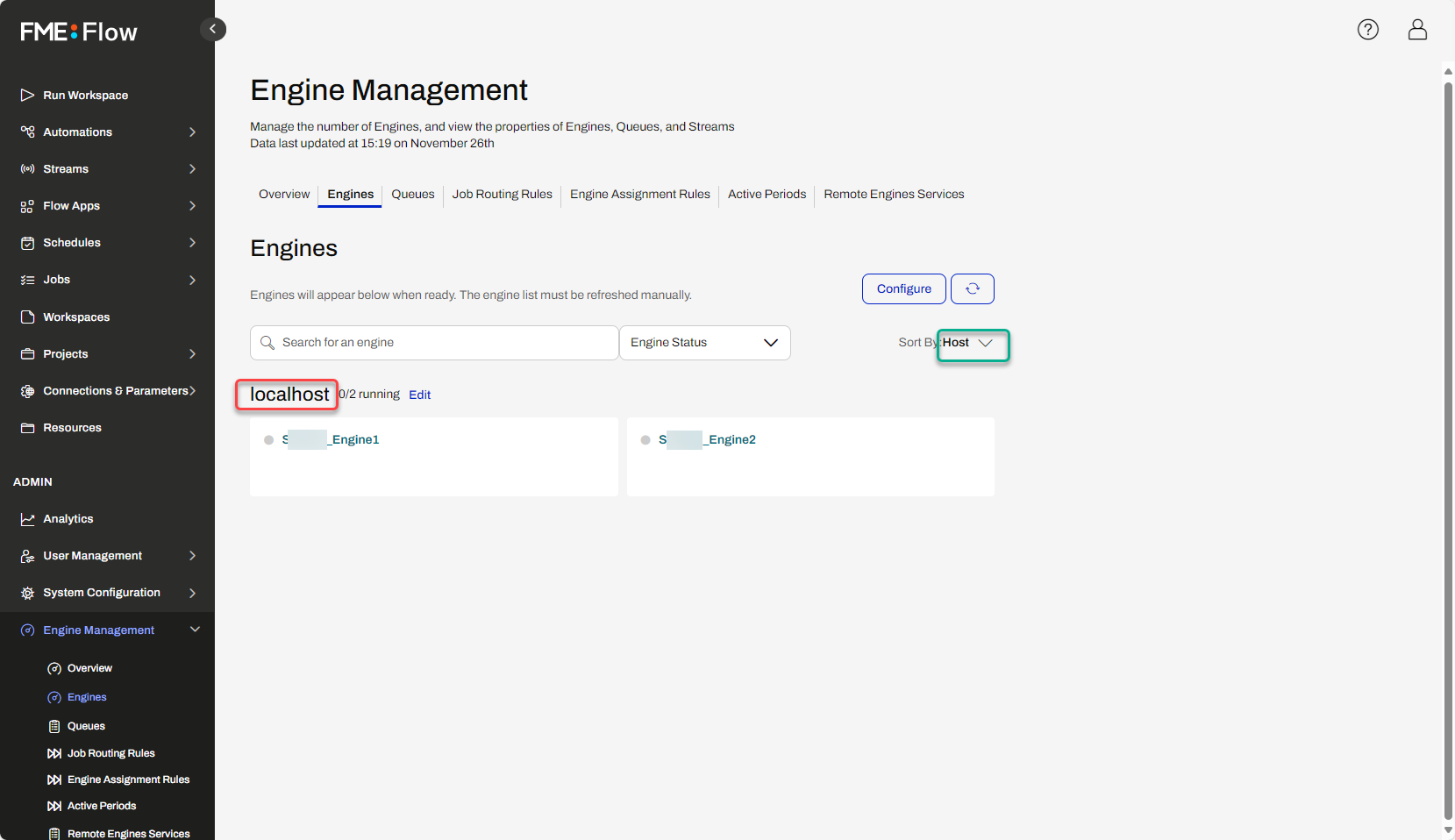
The strange thing is, that the jobs are running correctly on the correct engines, in the job logging I see the correct enginename displayed:
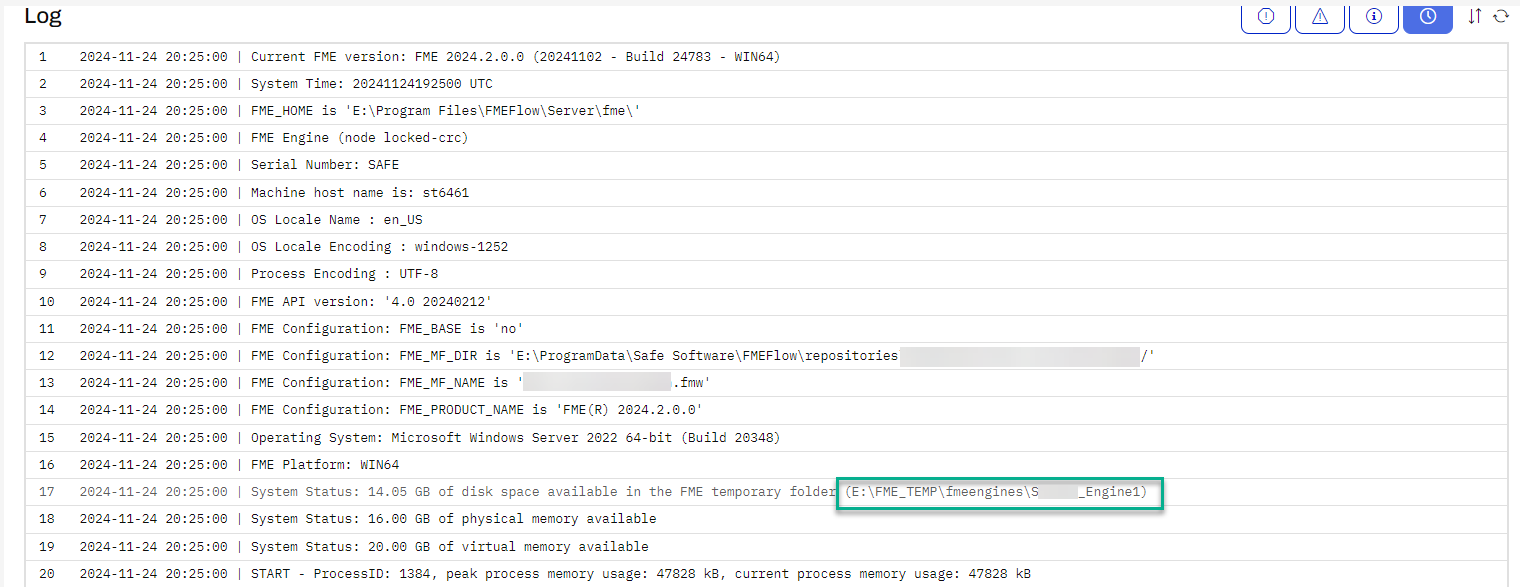
So does anyone know why this bug resurfaced in 2024.2 and what do I need to do to get 2/2 running engines on my serverhostname?
I did try to restart and rebooted the entire server after my changes to make sure nothing was cached or anything.






