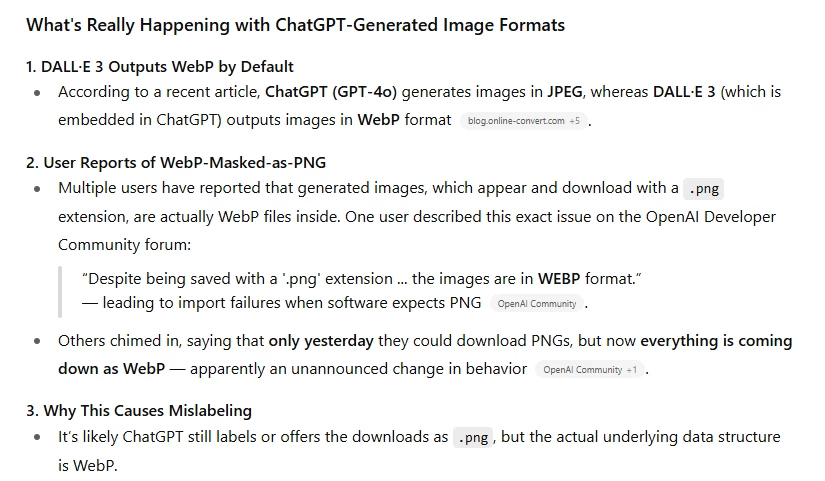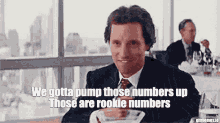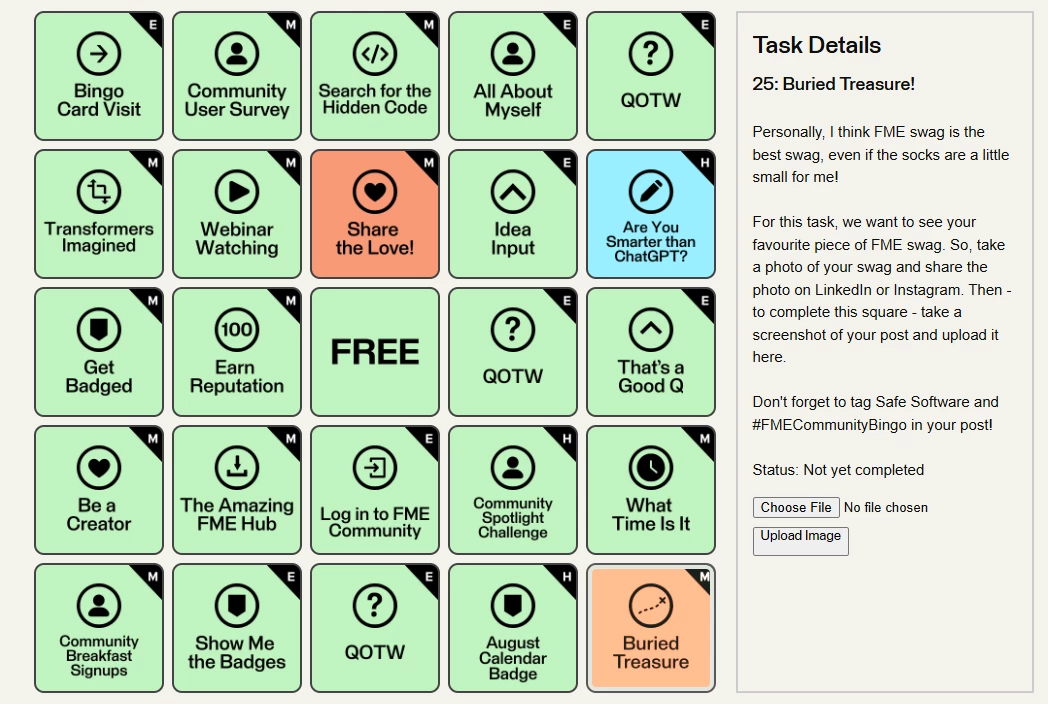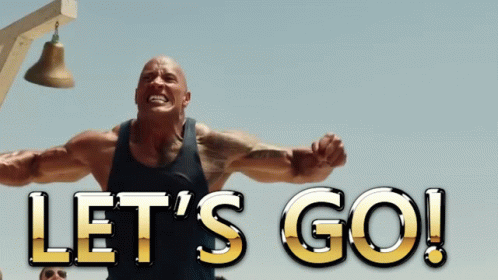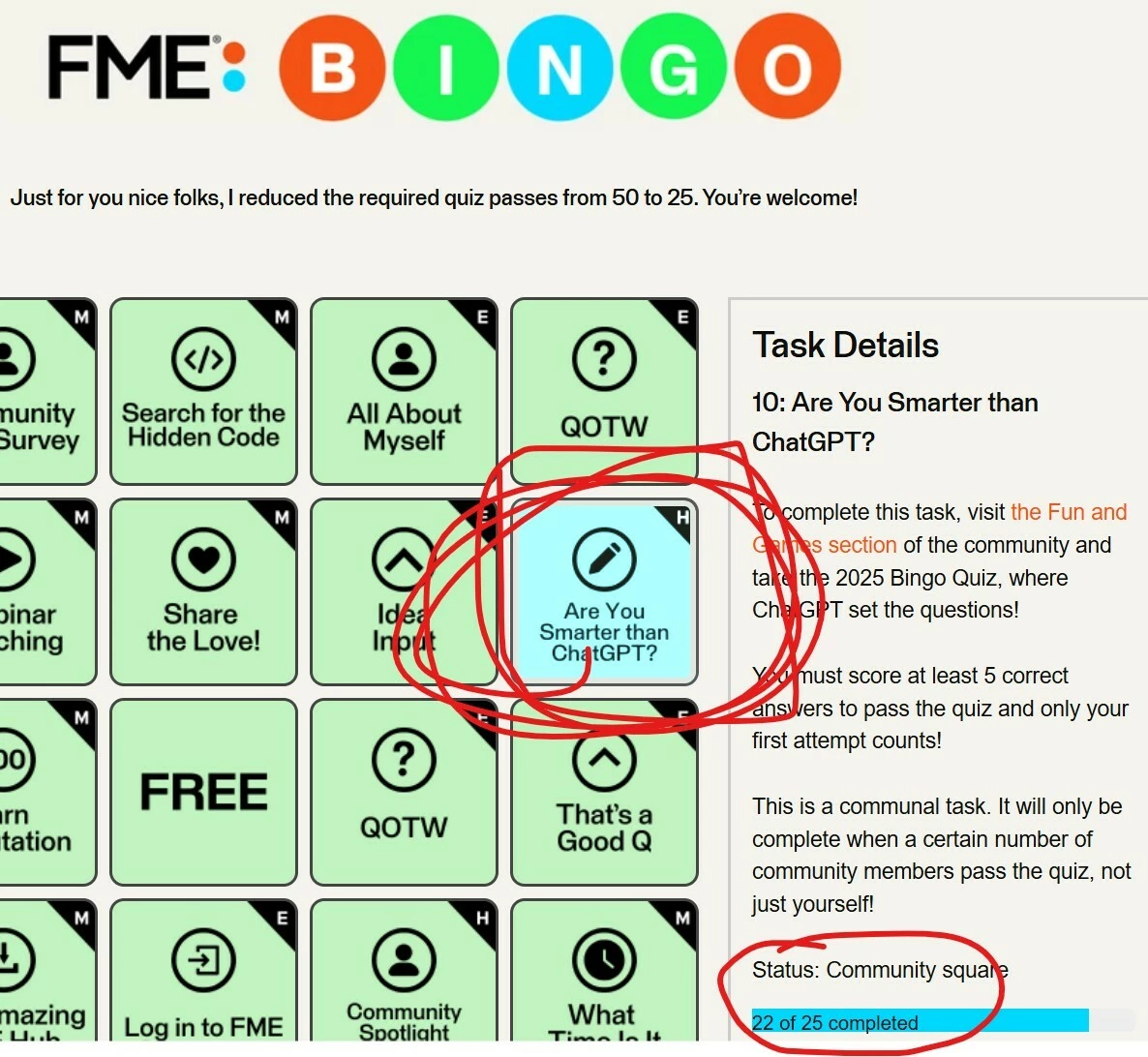We’re celebrating summer with a fun surprise - FME Community Bingo kicks off today!
Starting Monday, August 11, 2025, we’re inviting all FME users to join in on a fun and interactive way to connect with fellow members of the FME Community.
Whether you’re answering a question, uploading an image, or participating in a team challenge, each completed task earns you a square on the Bingo board - and every square is a chance to win exciting prizes!
Here’s how it works:
- Complete tasks across the FME Community (click a square to reveal the task)
- Earn squares on your Bingo board (red = incomplete, green = complete, blue = community task)
- Each square equals 1 entry into our end-of-event prize draw
- Bonus entries for completing rows or forming the X pattern
The more squares you complete, the more chances you have to win! Winners will be chosen by random draw.
Play to win:
- First place: $250 Everything Gift Card
- Second place: $100 gift card
- Third place: $100 gift card
- Plus four virtual badge awards
Login to your FME Community account and join the Bingo fun here! The contest runs until August 31, 2025.