Hello,
is anybody here, who could help me with XML creating please?
What I have to solve: I have one feature with list of references to another features. I need to create XML record which contains all of these references and also keeps number of reference in Index. Example is below:
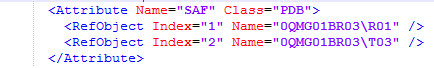
I know that I have to use XMLTemplater, I am able to create schema, but I cant identify, how to figure out list values behaviour and also how to insert into index parameter sequenced value from list.
Thank You so much!
Lubo





