Depending on what sections of my FME workflow I run, the VariableRetriever returns with the expected value or returns empty. If I run with the large selection (in red), it does not work. If I run with the small selection (in blue), it does work. Can someone explain the VariableRetriever seemingly inconsistent behavior?
See attached screenshots for details.









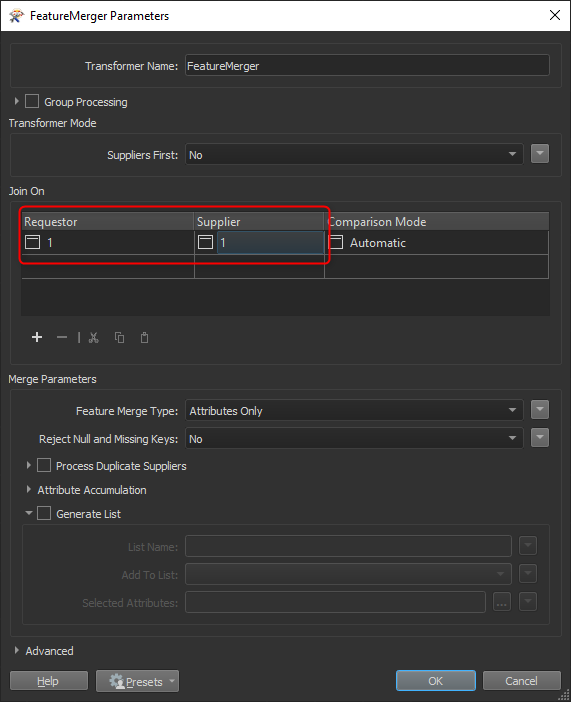



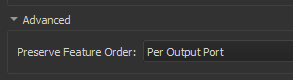 Features from the reader will hit the variable retriever circled in green possibly before it is set which i suspect is the issue. If you add a featureholder before your testfilter that should fix the issue (I think)
Features from the reader will hit the variable retriever circled in green possibly before it is set which i suspect is the issue. If you add a featureholder before your testfilter that should fix the issue (I think)
