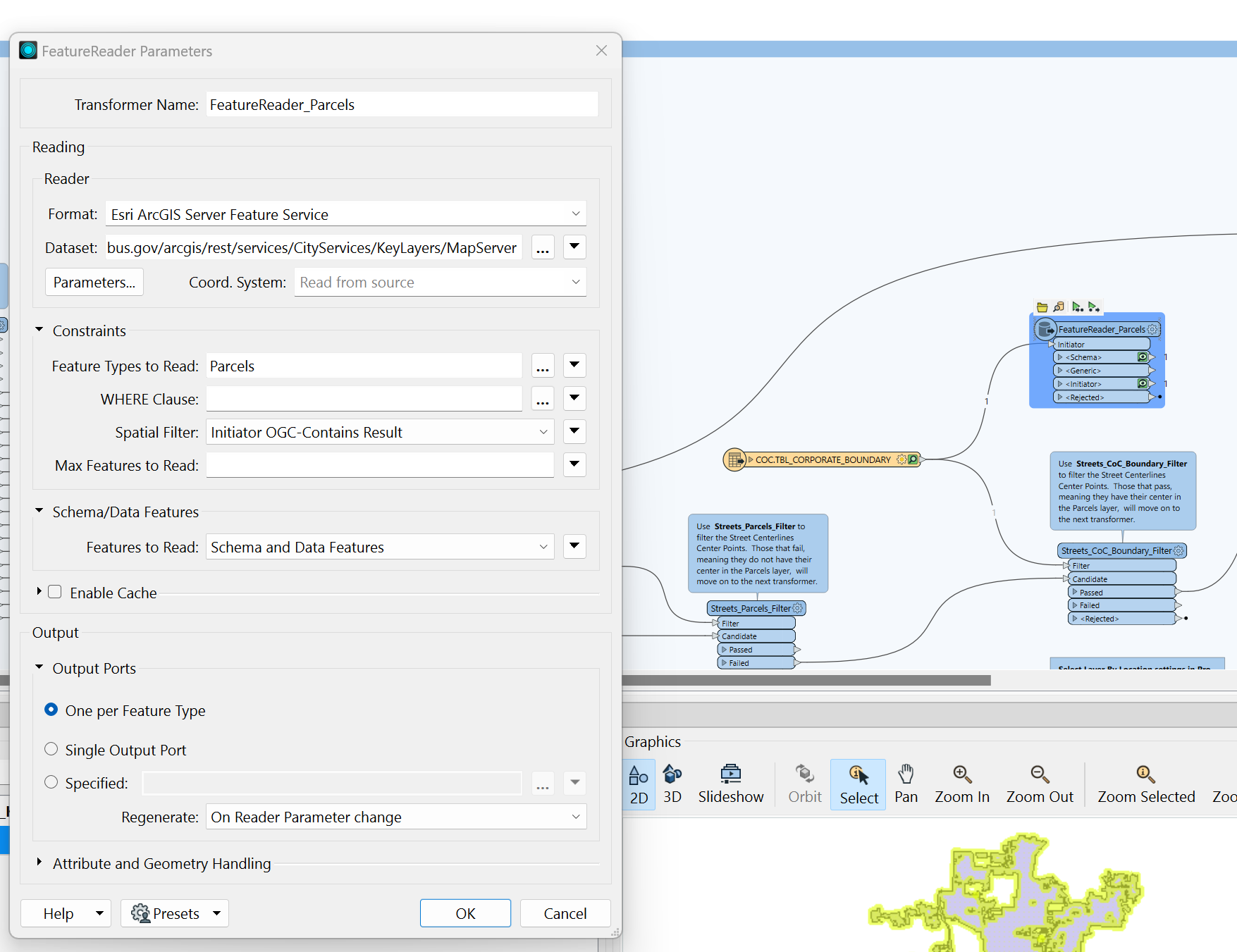I’m using FME Workbench 2023.1. I have a workspace where I am trying to use a FeatureReader with a Spatial Filter for a constraint to limit the number of Parcels I bring in from the Parcels layer by running them spatially against the Corporate Boundary layer. I’m new to FeatureReaders and I’m not sure what I am missing to get this to work as intended. I have my Corporate Boundary layer connected to the Initiator Port on the FeatureReader. The settings for the FeatureReader point to the ESRI REST Service URL of the Parcels layer. And no matter what Spatial Filter selection I use: Initiator OGC - Contains Result, Initiator OGC - Intersects Result, Initiator OGC - Within Result...I only get 1 output to the Schema and 1 output to the Initiator port. See the image below. Can someone please explain what I might be doing wrong or missing when trying to use the FeatureReader?