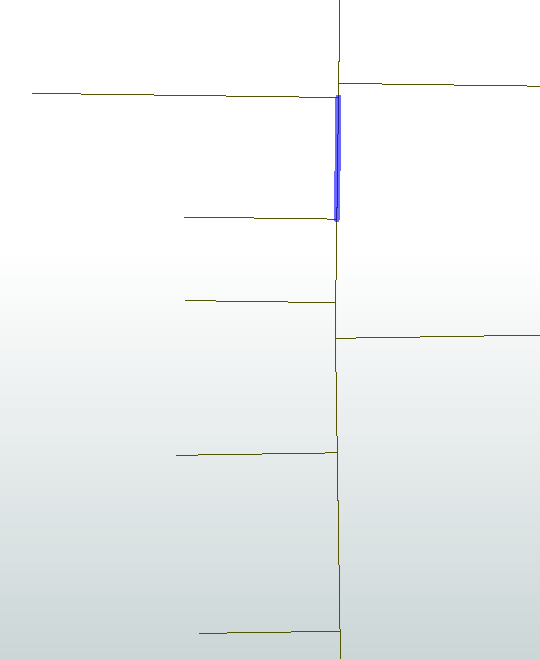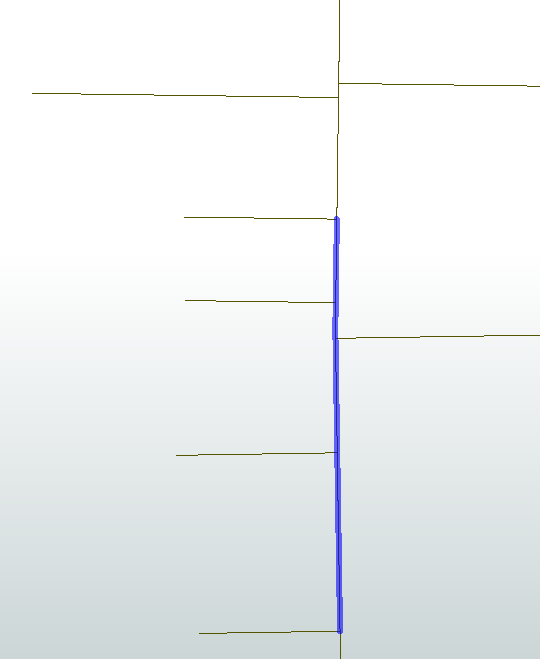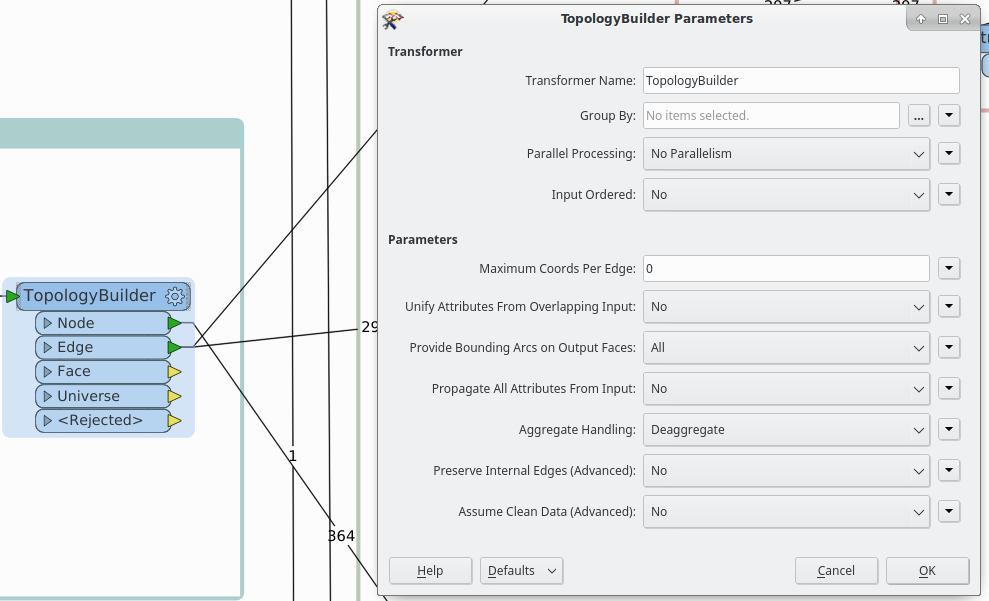I am having a problem with the TopologyBuilder transformer. I have "Assume clean data" set to "No", but it is not cleaning the data properly. Some of the edges are broken up according to the other lines, but others are not. These images are the result of my TopologyBuilder transformer, with the vertical line in the middle starting as one long line before being sent to it. As you can see from the highlights, some of the lines are not being split properly.
I have zoomed in on these features as far as I can go with QGIS and I do not see a gap between them. I would assume that this is due to some imprecision in the snapping tolerance but I cannot find such a parameter to adjust.
This is the transformer as seen in the workbench: