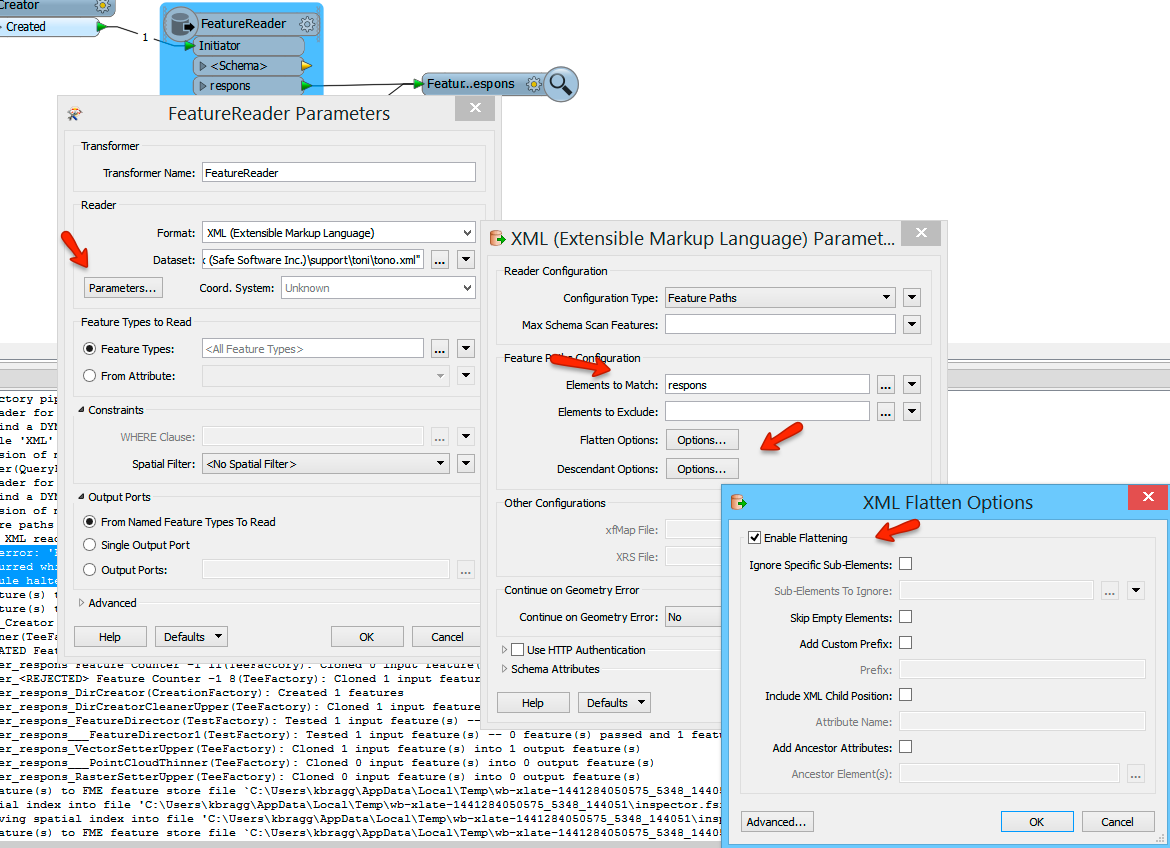I am trying to read an xml file with Feature_reader transformer (FMEDesktop 2015 64b) and I always get this error:
A fatal error has occurred. Check the logfile above for details:
...
invalid byte '”' at position 1 of a 1-byte sequence
XML Parser error: 'invalid byte '”' at position 1 of a 1-byte sequence'
A fatal error has occurred. Check the logfile above for details.
...
If i read it with with XML reader there is no problem at all. But as I need to read a whole folder with a set of xml files i will need to do it with the feature reader (reading the path)
It would be a great help if someone could help me.
Thanks in advance,
Antonio Armas