I have some DWG files with data drawn as blocks with attributes. When I look at these in Data Inspector, I notice that the block attributes shows up in two ways:
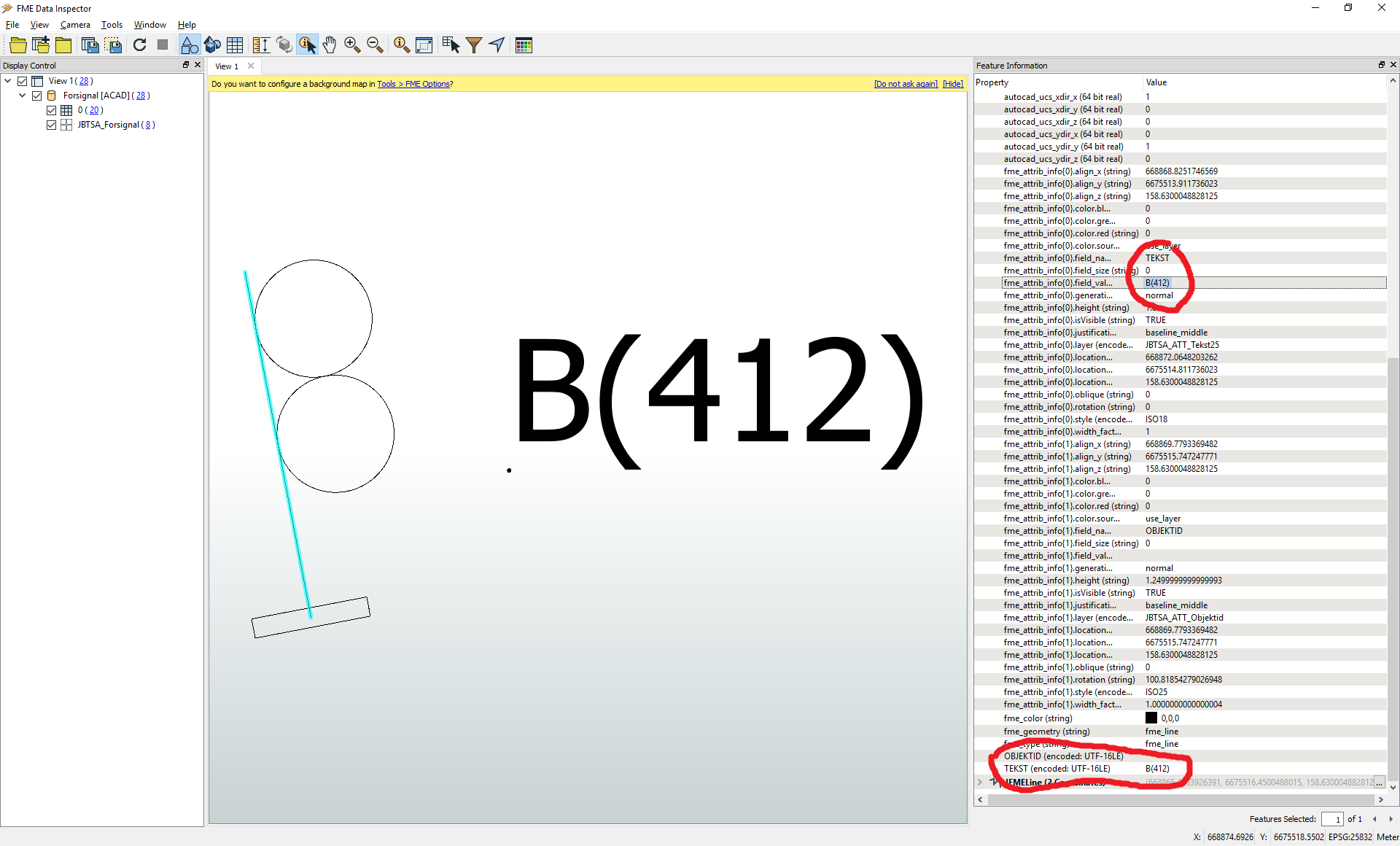
I've read through https://knowledge.safe.com/articles/59335/autocad-dwg-block-attribute-extraction.html and see that while I can access the attribute info from the attribute lists (top marking) it would be a lot easier to just grab the info as shown at the bottom. The problem is I can't find this via e.g. the attribute exposer. Anyone got a good idea?
(Demo DWG attached)






