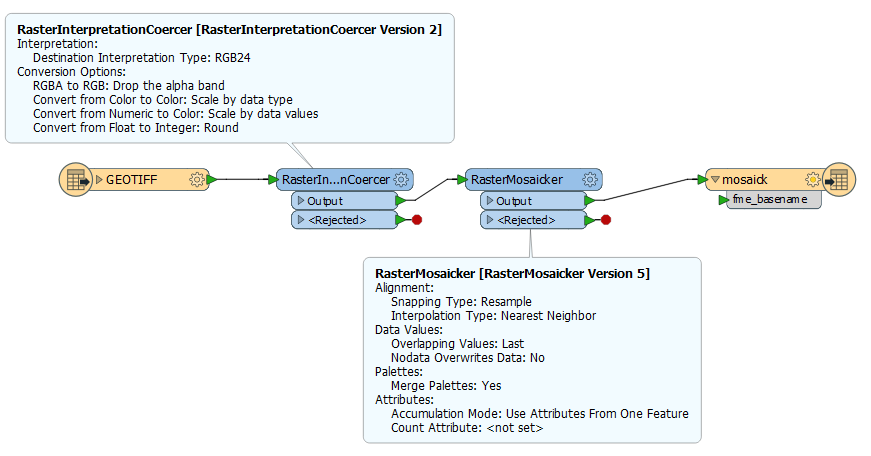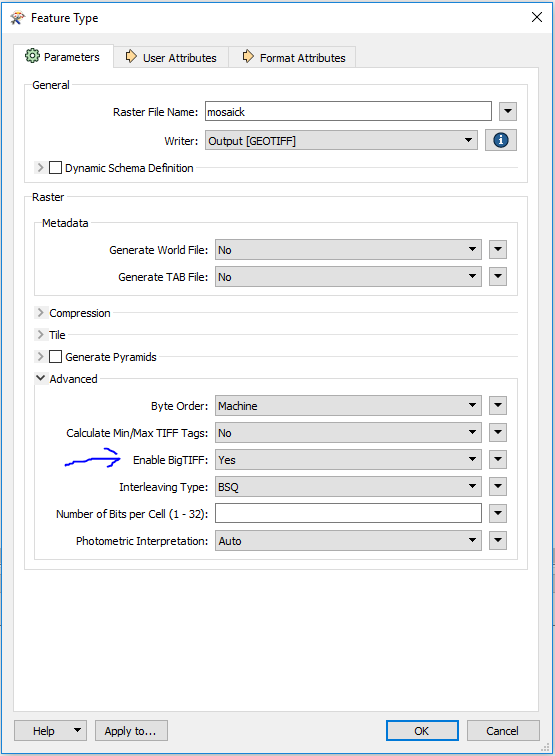Hello,
I have multiple ECW files and I want to make one raster made of all those images. Those imagery that I have are 16-bit and 4 band. I would need my result to be in 3 band and 8-bit and I would like to write it in BigTIFF format. I am not currently doing this project, I will need to finish this in few days and I was wondering if it is possible in FME.
I found this article and this one and I am not sure how to finish all these things in FME and if it is even possible.
Thank you all in advance for every kind of help.