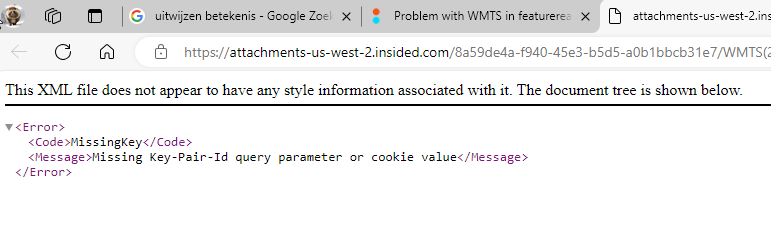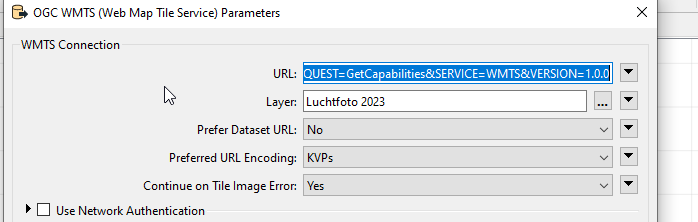Hello fellow FME form users,
I had a script which worked in FME 2022.2, but not in FME 2023.2. I then get the following error:
<WMTS> An error occurred while generating the GetTile URL, please check the dataset URL and selected parameters
Another weird thing is when I make a fme workspace app based on this fme script, then I don't get the error at all and I manage to get results. It's just not clear to mer why the script doesn work in fme workbench 2023.2
I have checked the following parameter to yes: “Prefer Dataset to URL”
This is our curernt fme form build:
FME(R) 2023.2.0.0 (20231201 - Build 23764 - WIN64)
and this is our curernt fme flow build:
FME Flow 2023.2.1
Build 23774 - win64
I have attached the workspace, so that others can also test with my workspace.