When I create a Custom Transformer in FME, and (manually) create parameters within that custom transformer, it seems that I can't assign an attribute value for these parameters from outside of the custom transformer.
So for example, I created 3 distinct parameters (text, number and (single) choide) inside of a custom transformer, all of them with the setting 'Disable Attribute Assignment' unchecked.
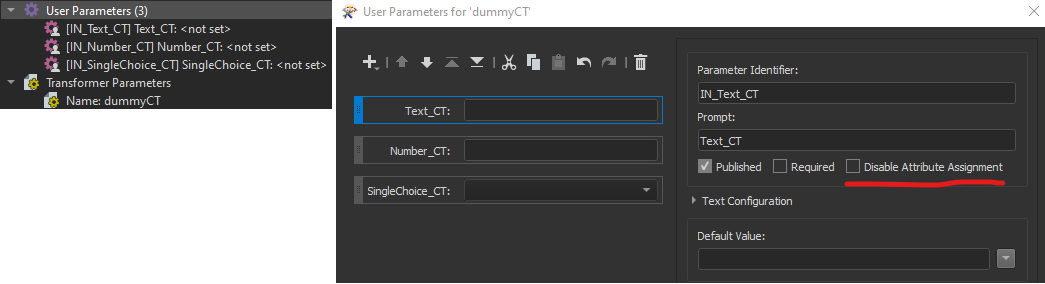 then outside of the custom transformer I don't get an option to provide an attribute value for each of these parameters;
then outside of the custom transformer I don't get an option to provide an attribute value for each of these parameters;
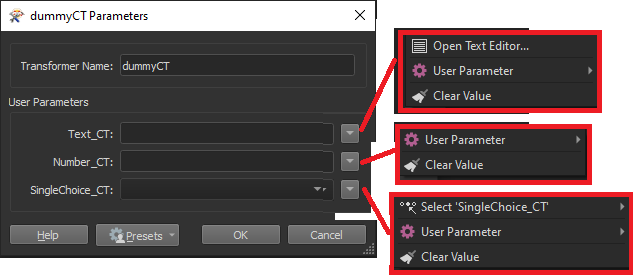 Interestingly, if I expose attributes at the input port of the custom transformer, like so;
Interestingly, if I expose attributes at the input port of the custom transformer, like so;
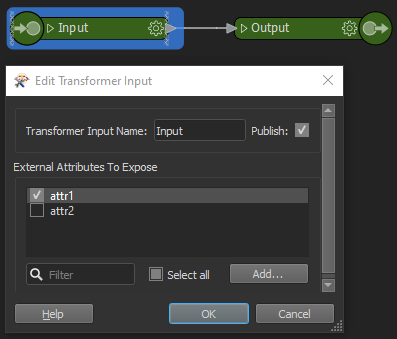
then a text parameter is automatically created (in this case 'ATTR1'), whose value can be set outside of the custom transformer:
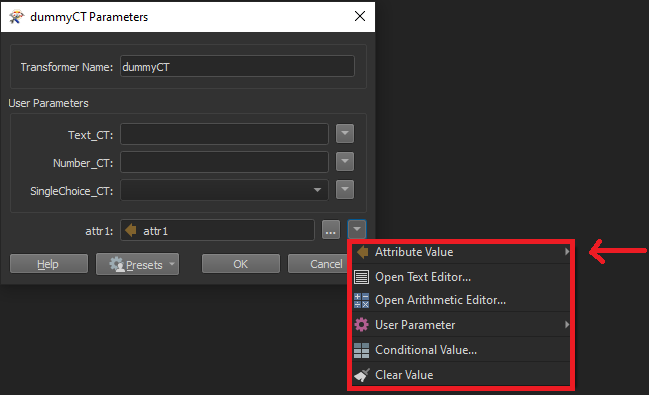 It seems like a bit of a bug to me. I'm using FME 2021.2.2.0 (b21806 - win64).
It seems like a bit of a bug to me. I'm using FME 2021.2.2.0 (b21806 - win64).
I found some ways to work around this, like in case of the text parameter, you can open the Text Editor window, and manually type @Value(attr1) (also in the Text Editor window, in the top right no attributes appear, so you really need to manually type it). Or you can just directly type this in the parameter value field without opening the Text Editor.
For the Number parameter, this is not possible, because FME seems to think that this is not valid, and you can't confirm the value;
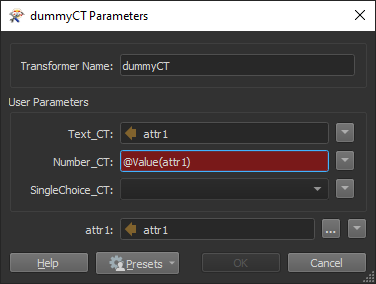
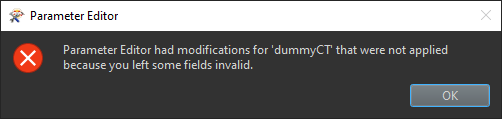 For the Number parameter you can go into the custom parameter, and set the attribute value for the default value there, and then it will work;
For the Number parameter you can go into the custom parameter, and set the attribute value for the default value there, and then it will work;
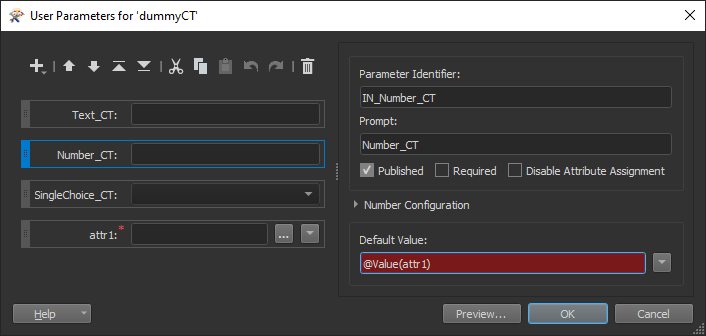
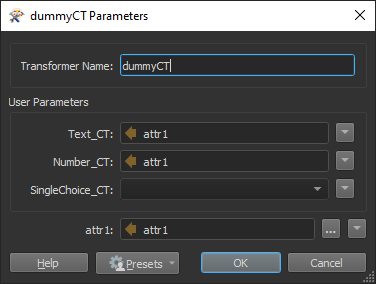 For the (Single) Choice Parameter this is not an option though. :S
For the (Single) Choice Parameter this is not an option though. :S
Am I doing something wrong, or is this indeed an issue with FME?














