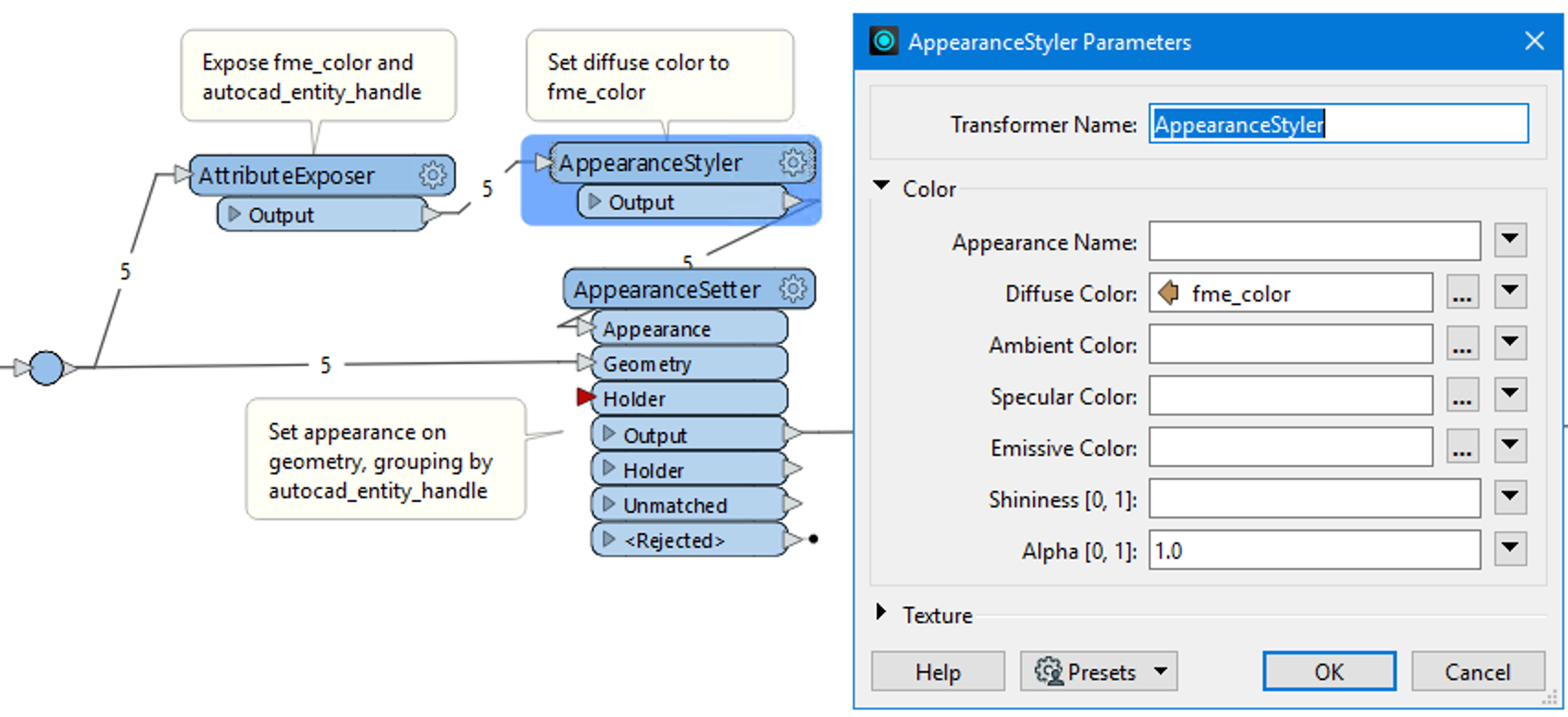Hi,
I am converting a Civil 3D DWG file to GDB. However, once I read the DWG file, the colors appear to be changed to black and white. I attempted to use DWGStyler, but the colors are still not reverting to their original state. I've checked the Reader Parameters to ensure that "Resolve Entity Color" is selected. Could someone please assist me?
1 more thing that I found is that, once I use autocad_color or fme_color in DWGStyler the values disappear.
Thanks in advance