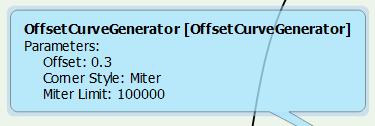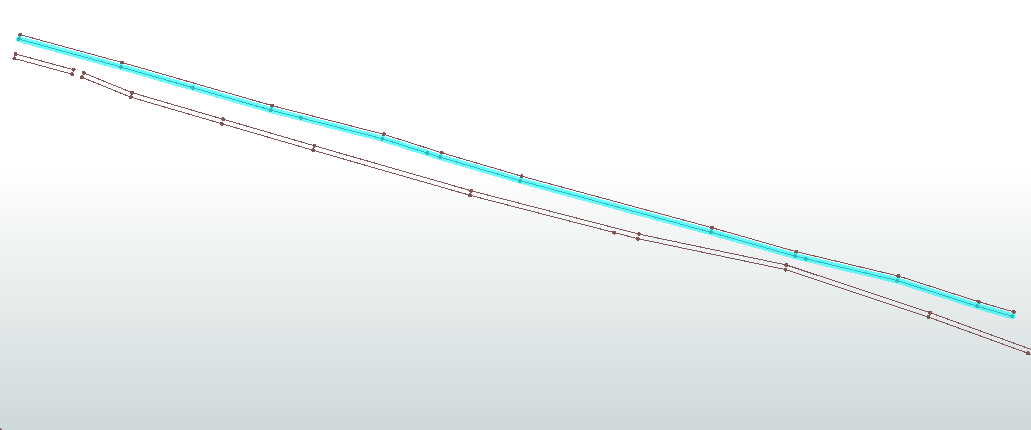Hi all,
Does anyone know more about the Offsetcurvegenerator transformer? I've offset a 3D polyline using this transformer setting it to the Miter option using a large miter limit (shown below). I would have expected this to give me the same number of vertices in the offset line but it appears to have added new, somewhat random points to the offset line. Shown below in the blue highlight. Can anyone shed some light on why this is happening and how I can get around it?