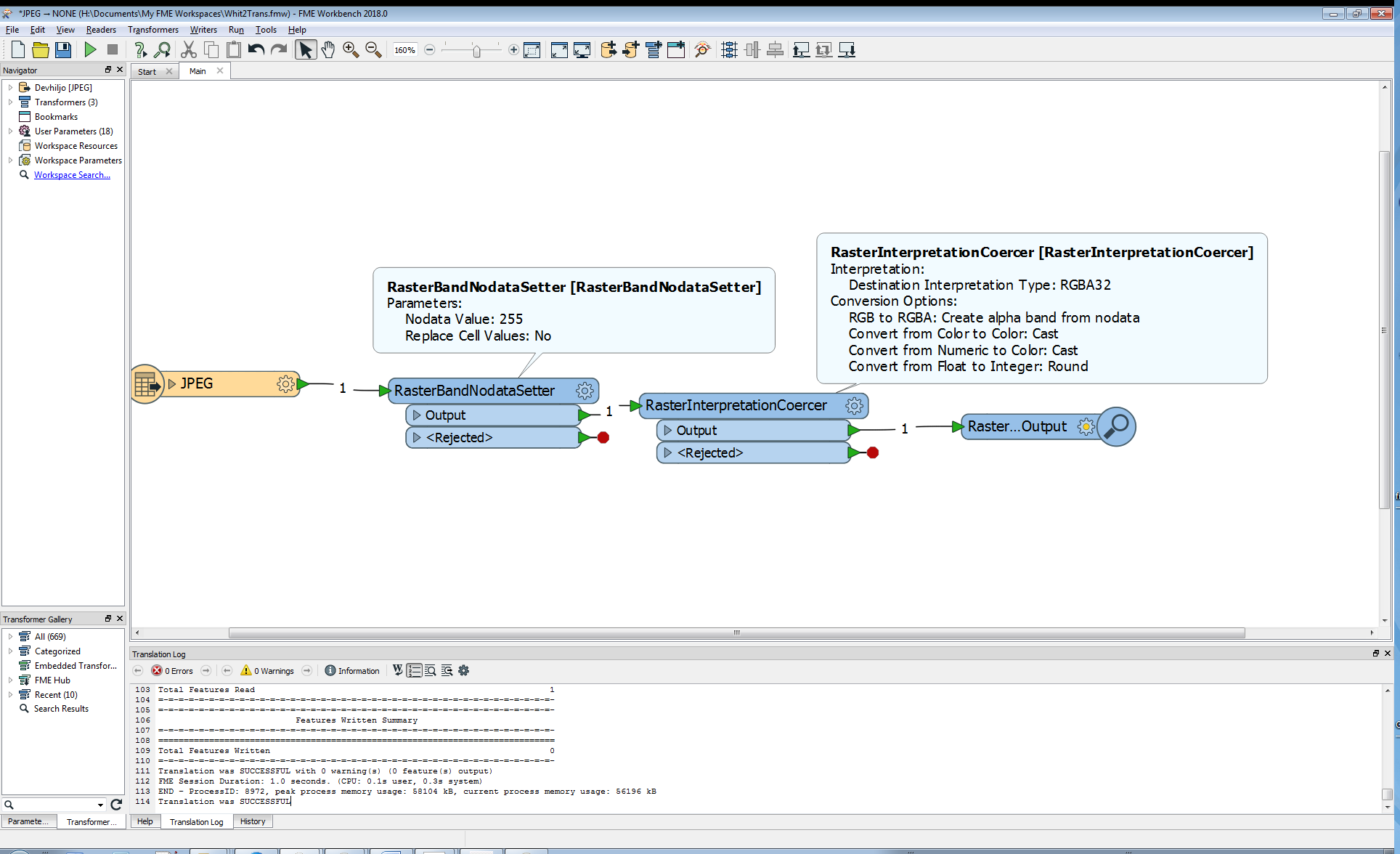Hi.
I'm clearly a novice wrt. handling rasters in FME. I simply have trouble with understanding the fundamentals.
E.g., I want to replace all white (1,1,1) cell values with a transparent cell (x,x,x,1).
I looked at the RasterCellValueReplacer, but it doesn't handle colors the FME way, so it's a dead end.
And the other raster transformers I've looked at all seemed off-mark to me.
How do I accomplish this simple task ?
Do I need to explode the raster into individual cells (and later reassemble) to do it ?
Cheers.