I have a CSV file of attributes that I want to assign to a new CSV file and have been trying to use the FeatureMerger to assign the original attribute to the new attribute but it doesn't work, any suggestions?
Solved
I'm trying to do FeatureMerger and assign one attribute to an attribute from another file
Best answer by arnovananrooij
so the CSV file contains a single row of attribute names (see below) that I am hoping to assign from the data in the other file. I'm not sure how to check as I am new to FME? can you explain that further?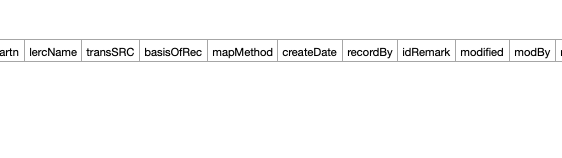
AttributeManager or AttributeRenamer or, a bit more complicated, SchemaMapper. In the AttributeRenamer you can import your new attributenames from your csv.
This post is closed to further activity.
It may be an old question, an answered question, an implemented idea, or a notification-only post.
Please check post dates before relying on any information in a question or answer.
For follow-up or related questions, please post a new question or idea.
If there is a genuine update to be made, please contact us and request that the post is reopened.
It may be an old question, an answered question, an implemented idea, or a notification-only post.
Please check post dates before relying on any information in a question or answer.
For follow-up or related questions, please post a new question or idea.
If there is a genuine update to be made, please contact us and request that the post is reopened.

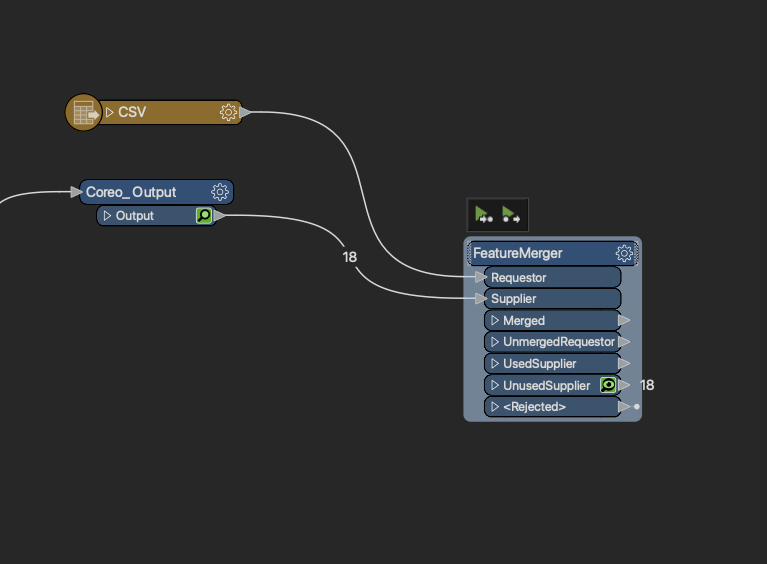






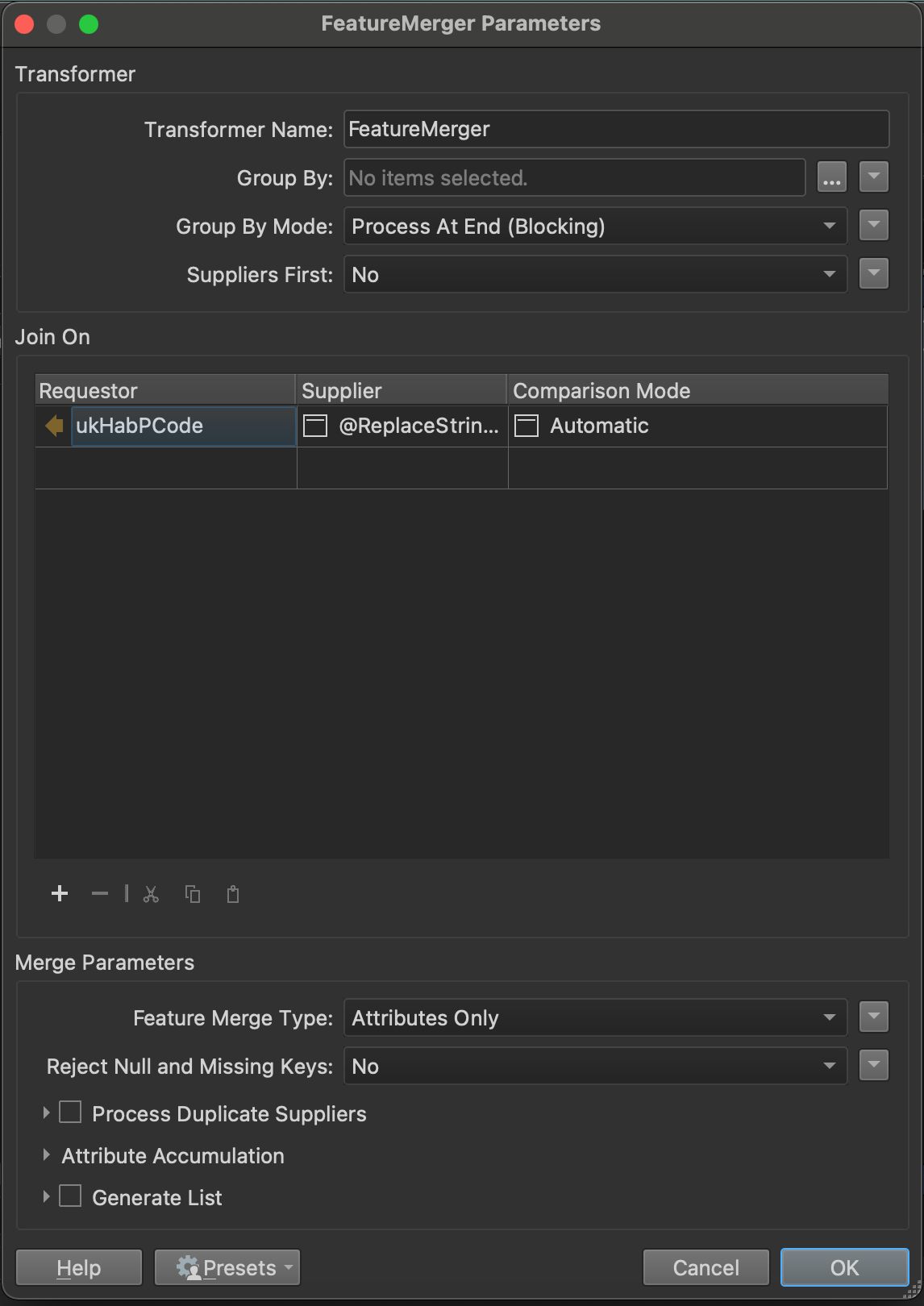



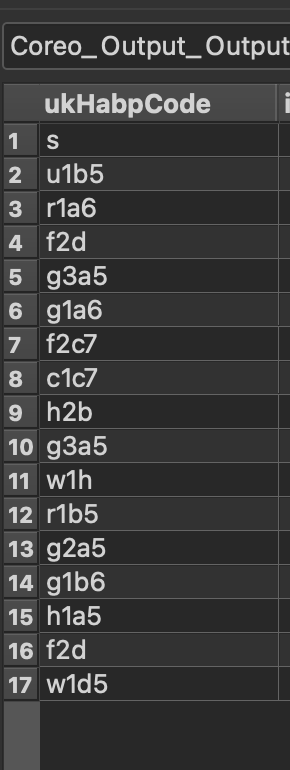
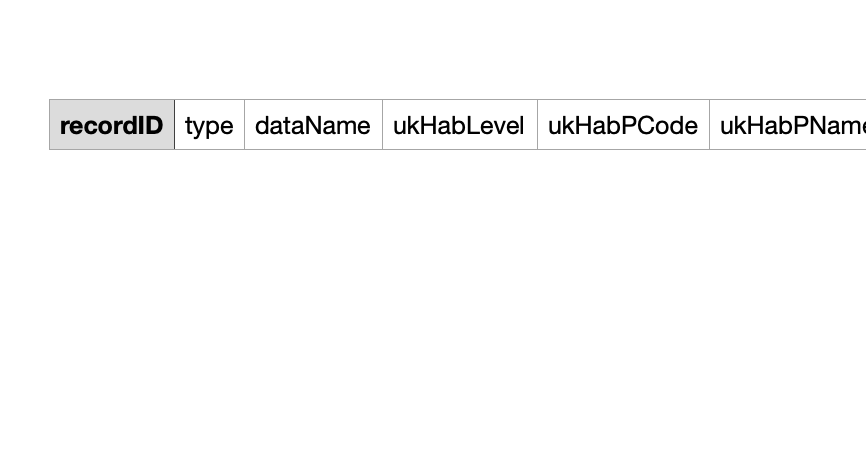
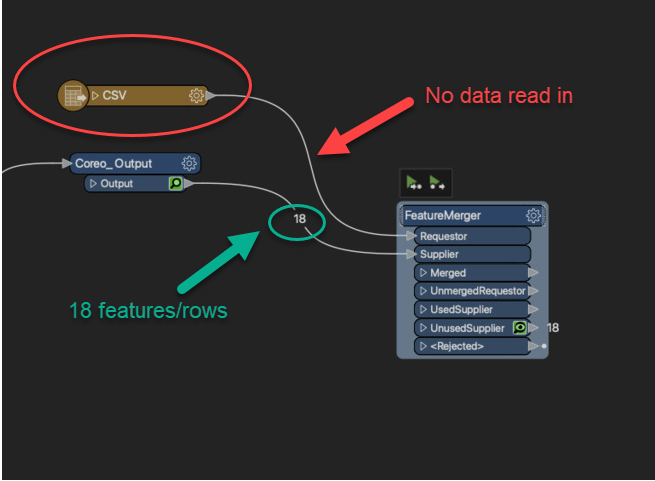 If you are simply wanting to transfer attribute values from your source to your destination, you might just want to Read your source data, and a write to your destination CSV (add a CSV Writer instead of Reader) and then use something like an AttributeManger to rename/map the attributes to your destination schema.
If you are simply wanting to transfer attribute values from your source to your destination, you might just want to Read your source data, and a write to your destination CSV (add a CSV Writer instead of Reader) and then use something like an AttributeManger to rename/map the attributes to your destination schema.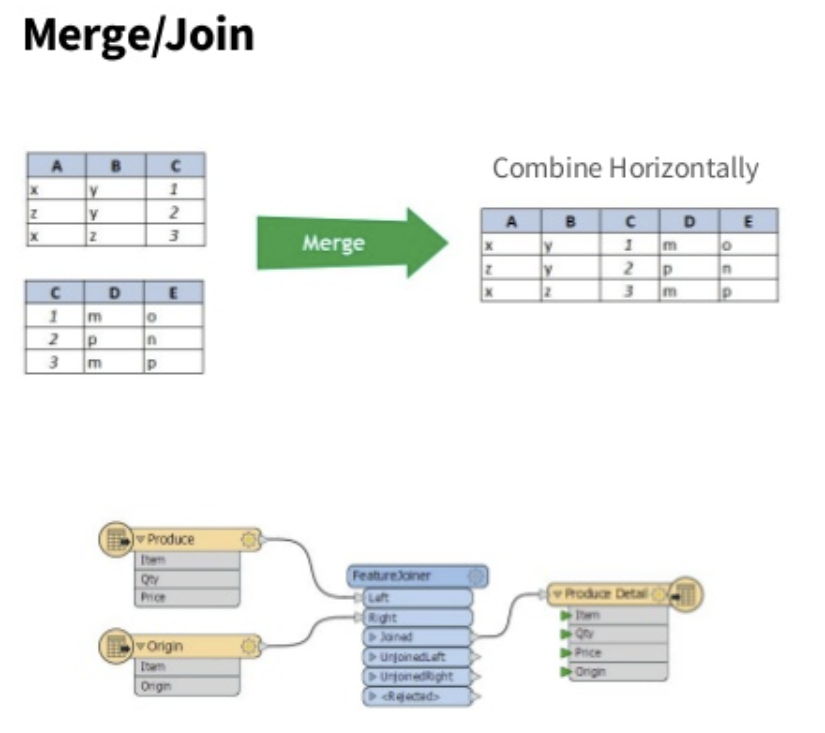 It doesn't sound like this is what you're looking for. I think simply going one way from your source dataset (Reader) to a CSV writer that points to your destination might do the trick (with an AttributeManager if you need modify any of the source attributes to match the attributes in your destination). Check out this video which demonstrates this concept:
It doesn't sound like this is what you're looking for. I think simply going one way from your source dataset (Reader) to a CSV writer that points to your destination might do the trick (with an AttributeManager if you need modify any of the source attributes to match the attributes in your destination). Check out this video which demonstrates this concept: