- I have multiple layers in my GDB
- I know I can get the correct projection using share from arcgis pro, but I don't have an arcgis pro subscription for this account, only arcgisonline
- I will need to keep updating the layers keeping the projection in arcgisonline 28992
- thank you in advance for your help
Solved
I have a geodatabase that I want to upload to arcgisonline. I set the projection to be 28992 but when I check the projection in AGOL, it will always be Spatial Reference: 102100 (3857). I would like it to be 28992. Is there any way to do this from FM
Best answer by markatsafe
@ionveronica87 if you set the Target WKID or Coordinate System, then FME should create the Feature Class with the desired spatial reference.
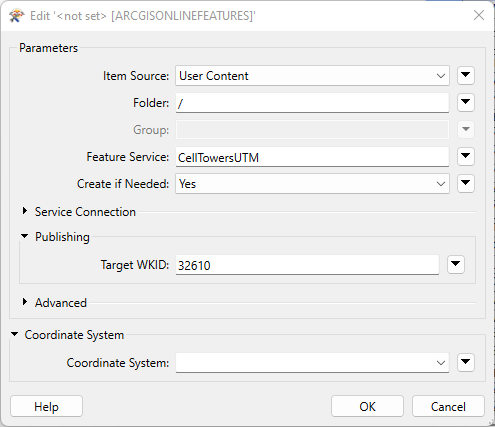
Reply
Enter your E-mail address. We'll send you an e-mail with instructions to reset your password.














