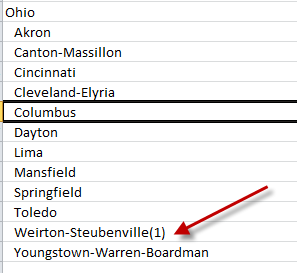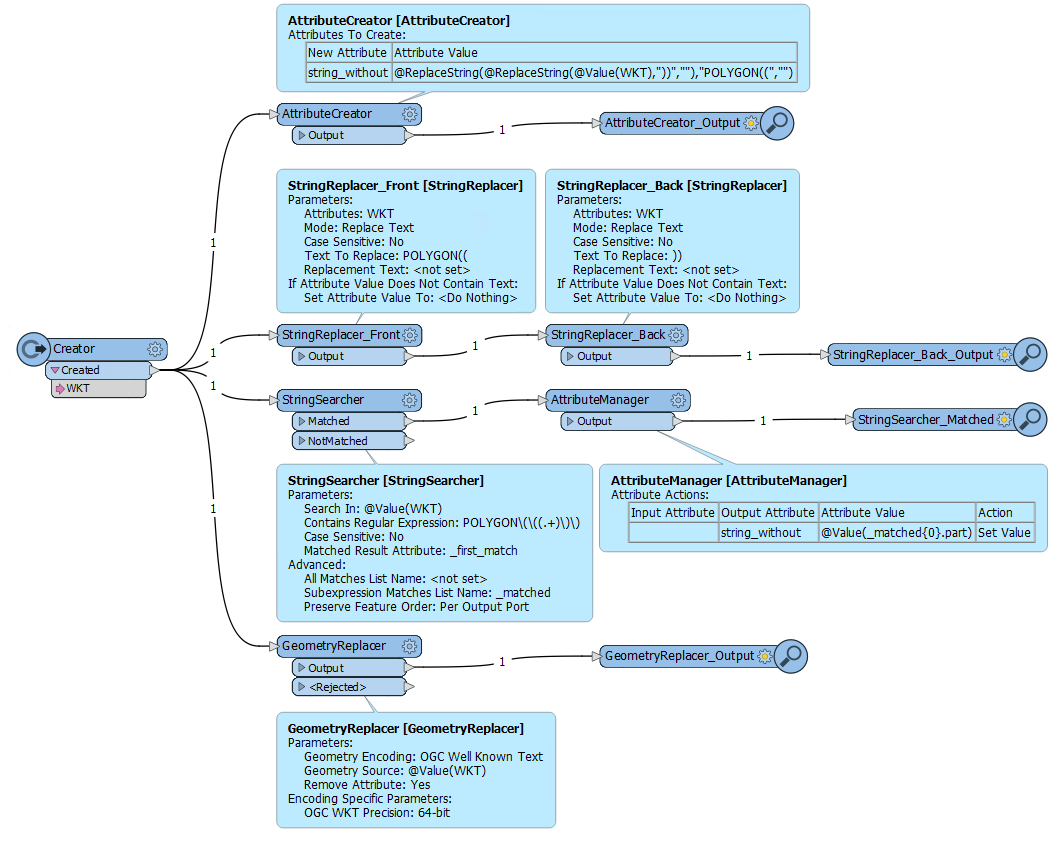How do I automatically delete both the parenthesis and the content in them from my reader file? Is String Replacer the transformer to use? If so, can you help me with the code needed to find and replace any () and the numbers inside them with a blank. in other words, I want to delete them. This will probably be easy to a lot of you so I really appreciate your help.