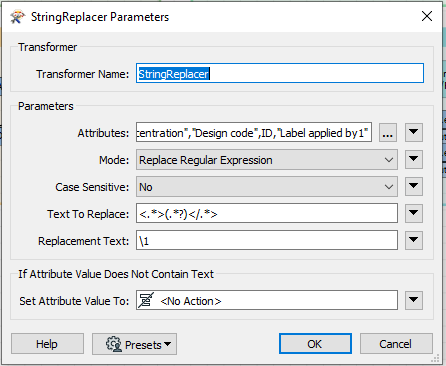I have a template with differents divs with id and class, I want to delete or remove them with javascript code, I am not sure if I should use javascriptCaller or if there is another way to do that, if javascriptCaller is the right way, how can I do it? if not what the other option is and how I can do it
Thanks