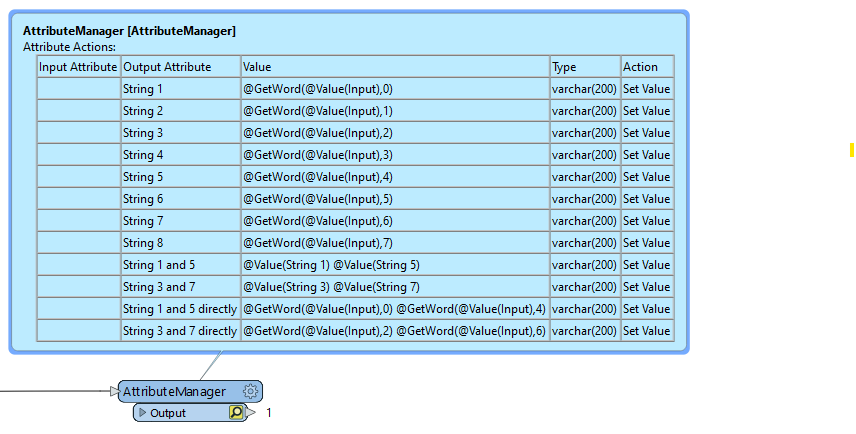Hello,
I have a field consisting of two lines:
Line 1: (empty space) String1 (empty space) String2 (empty space) String3 (empty space)
Line 2 : (empty space) String5 (empty space) String6 (empty space) String7 (empty space) String8
Both lines exist within the same field.
My objective:
If I choose to keep, for example, **String1** from Line 1 and **String5** from Line 2, then all other strings in their respective lines should be replaced with empty spaces.
Alternatively, if I choose to keep **String3** from Line 1 and **String7** from Line 2, the rest of the strings in each line should become empty spaces.
In short, I want the ability to retain specific strings from each line while replacing all others with empty spaces.
example :
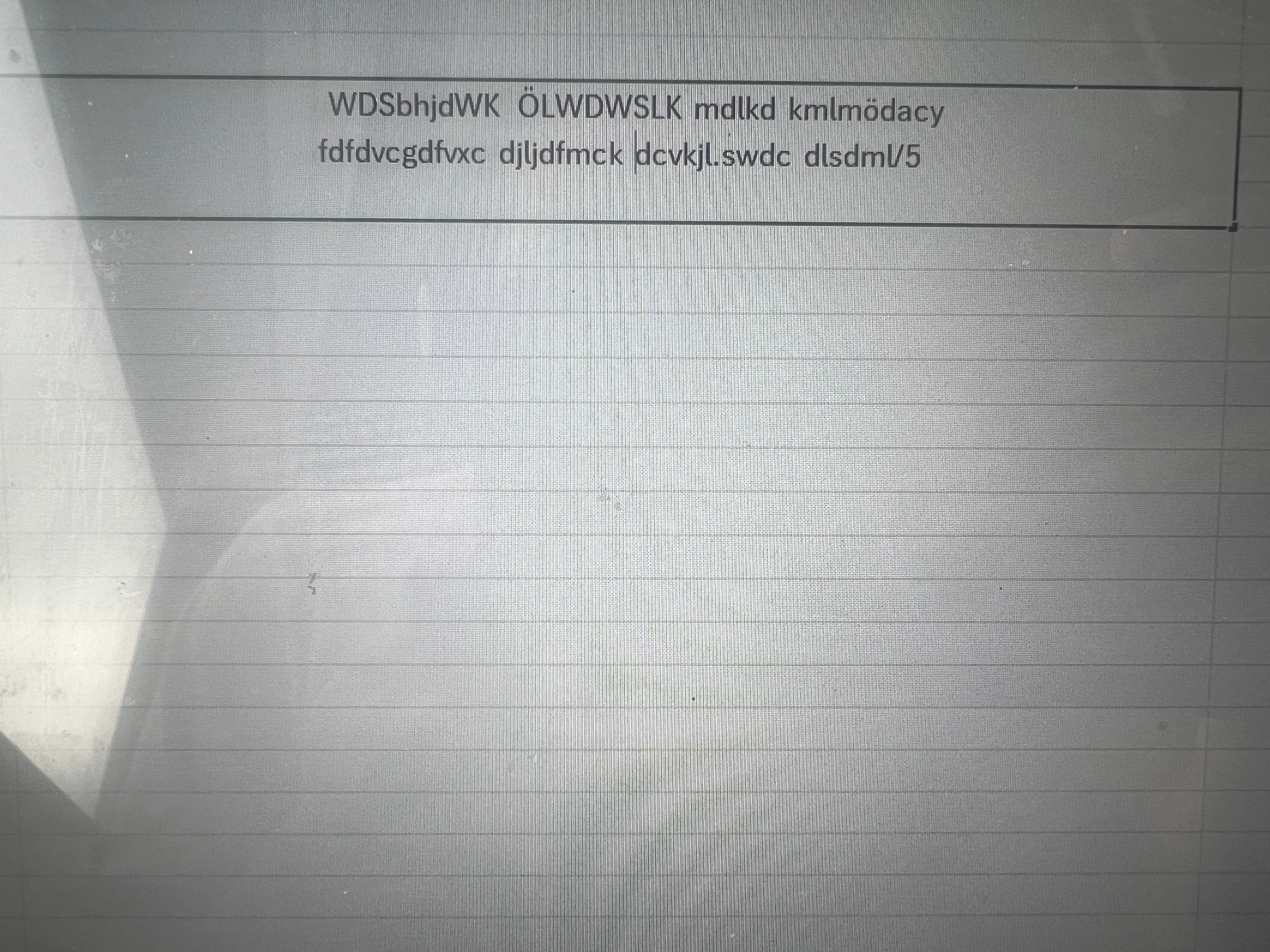
Thanks in advance