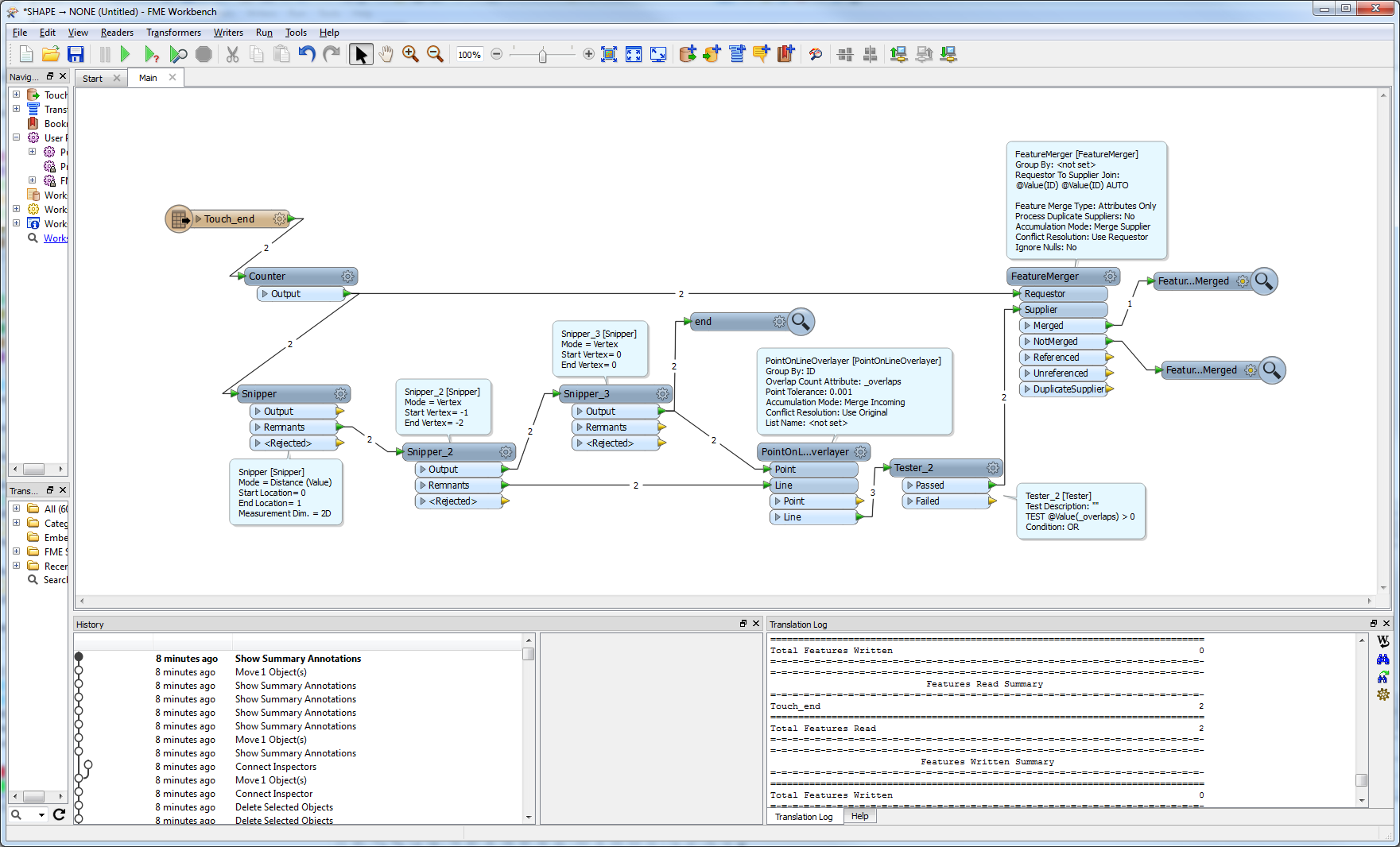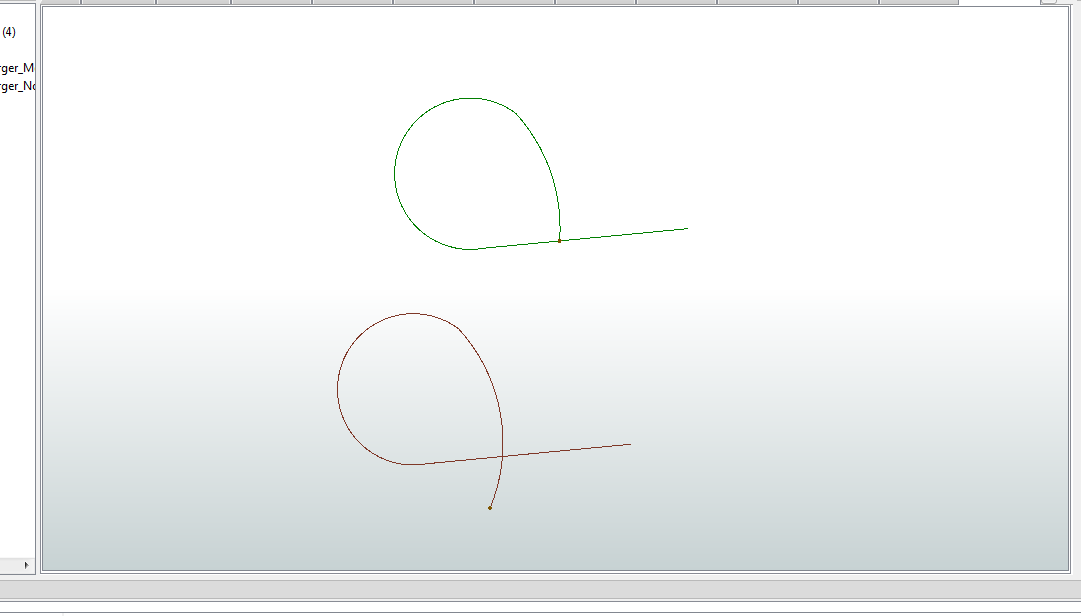Hi!
I am new to FME. I have a set of network data where the network is made of many segments of lines. I am trying to find a way to test the integrity of the network. I have to ensure that no segment of line intersects with itself. I tried SpatialFilter with the "intersect" and "touches" test. That proved positive for all lines. Then I realized it must be true as the lines connect end to end. I need to know which segment connects to itself. Then I tried GeometryValidator and tested of self-intersections in 2D. That can only detect lines that self intersect and crosses. The lines that self intersect on itself without crossing are not picked up.
Can anyone help? Thanks!