Hello!
I have a CityGML dataset consisting of MultiSurfaces - atleast that is what FME tells me:
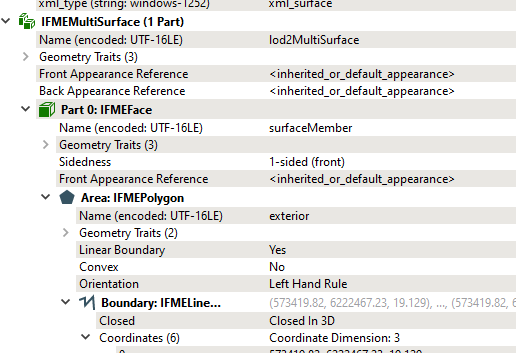
an example of a surface:
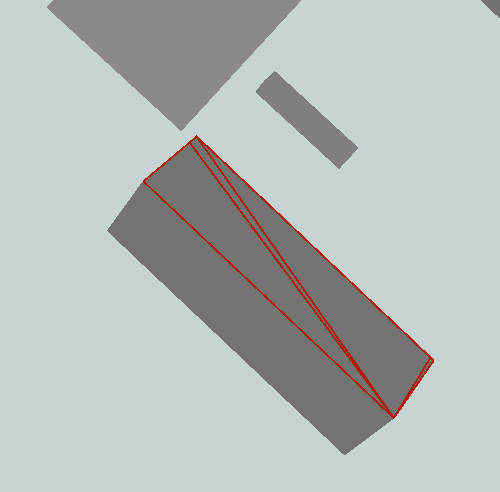 I would like to extract the surfaces' triangles, so each triangle has its own feature/record in the output.
I would like to extract the surfaces' triangles, so each triangle has its own feature/record in the output.
So far i have tried 3 methods:
- using the deaggregator. Looks like it didnt do anything.
- using the geometryPartExtractor. I have extracted the "IFMEface" geometry-type from the surface, but this just looks like original geometry, where all triangles are one geometry. Afterwards i added another geometryPartextractor and tried to extract the IFMEPolygon - but this seemed to just remove the triangles from the geometry.
- using the Triangulator. Using the triangles output, input these into a geometryPartExtractor where you extract the newly created faces. This worked somewhat, however the triangles it made do not always correspond with the original triangles. the example from above gets a new triangle:
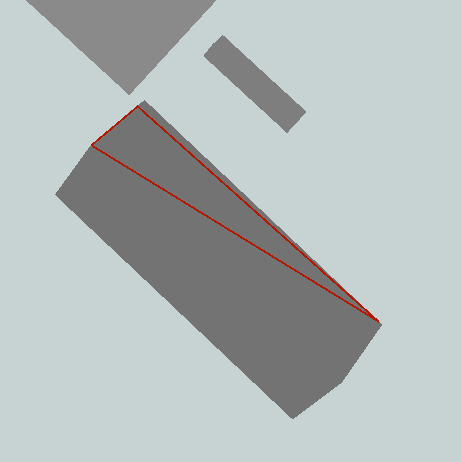 If possible i would like the original triangles, or atleast be sure the new triangles if combined, match the original geometry.
If possible i would like the original triangles, or atleast be sure the new triangles if combined, match the original geometry.




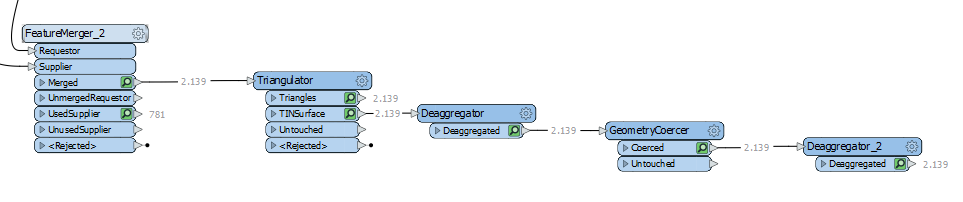 (notice the number of features does not change throughout the process)
(notice the number of features does not change throughout the process)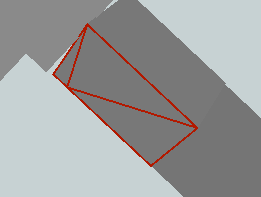 (1 feature from deaggregator_2)
(1 feature from deaggregator_2)