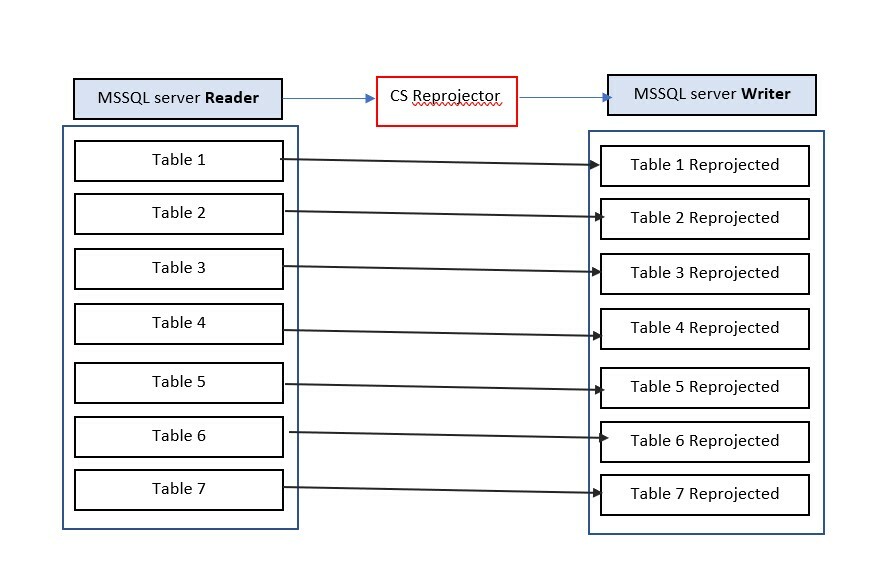Hi Altruist,
I would like to bulk reproject on a number of database table in SQL spatial server and write (update) the tables into same database after the reprojection. All tables are in same CRS currently but obviously schema are different. Can anyone kindly suggest a tutorial/workspace of same sort?
best regards and thanks in advance.