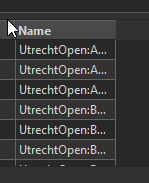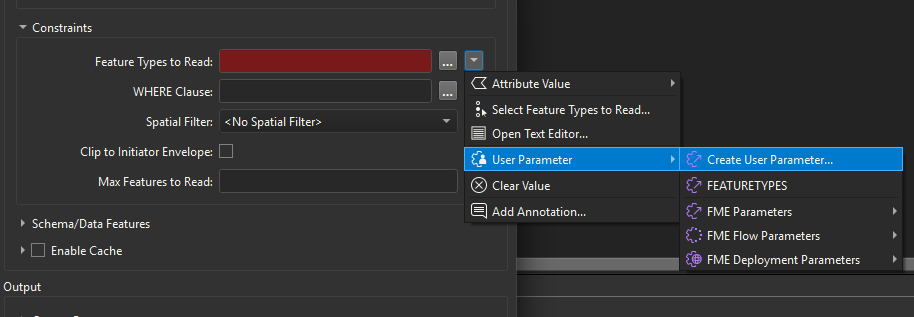Hello everyone,
I have a column with output that changes depending on different input.
Ideally, I would like to populate a published parameter (Choice) based on the output of that column, so then a user can click on a value of that choice list on FME Server in let's say a workspace app.
Does anyone know how to dynamically fill in a choice list based on the output of a column?