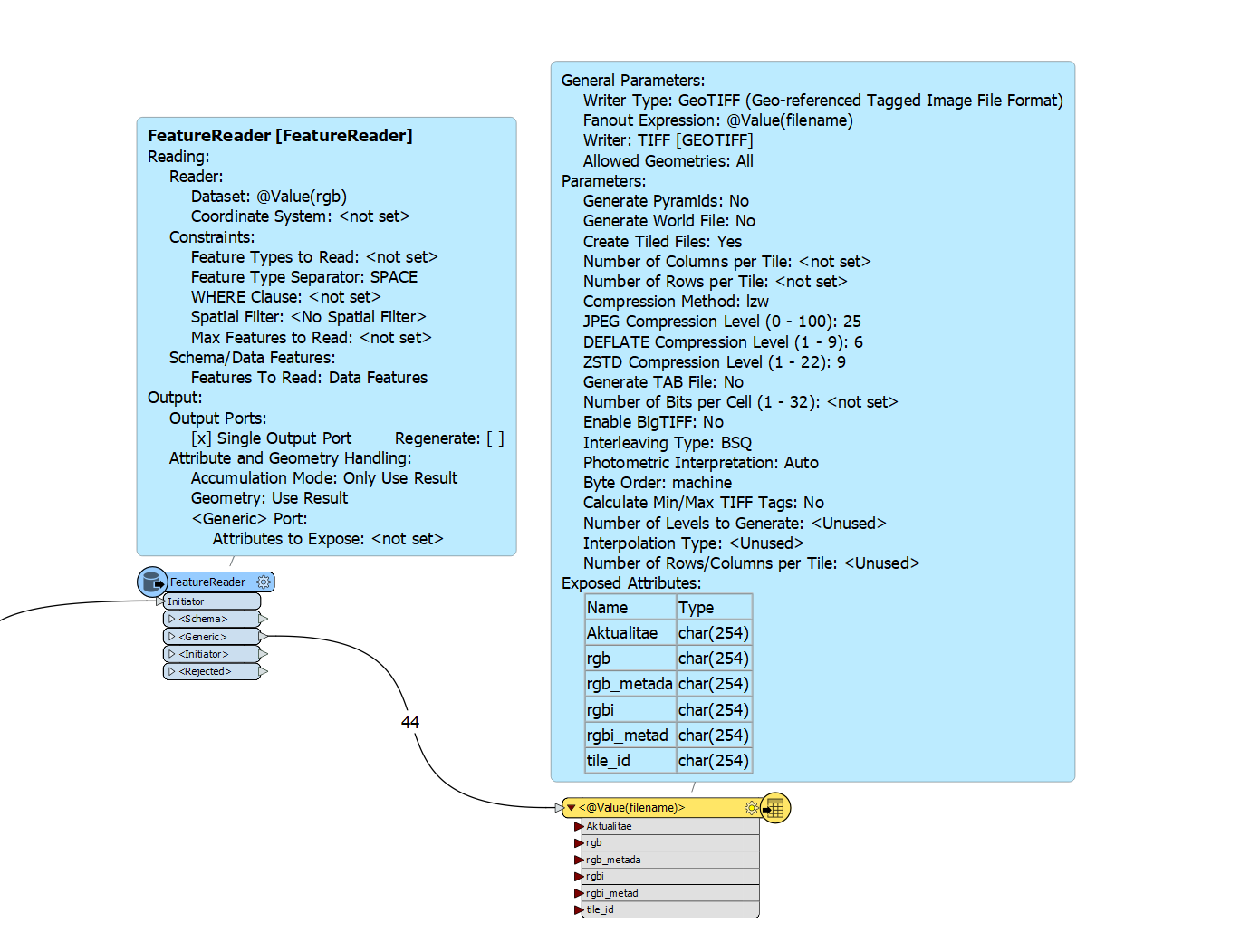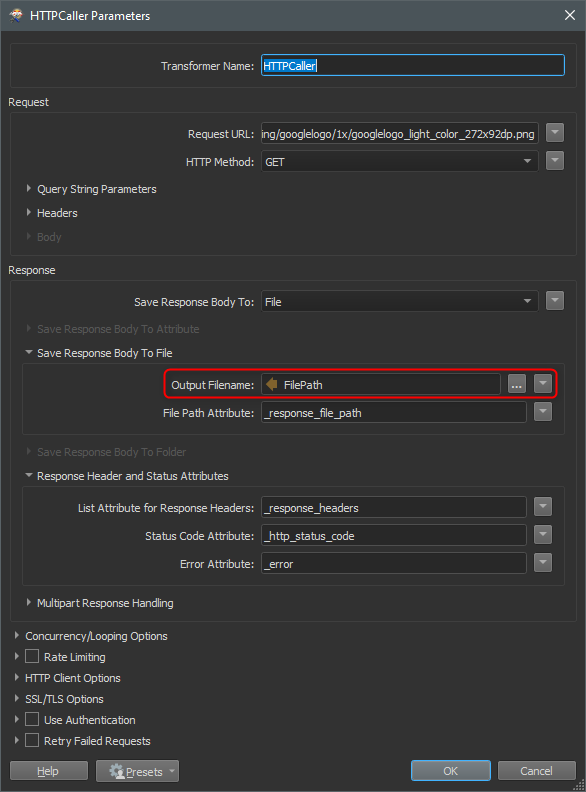I have a shapefile in which the download URLs of many tiff images are written in the attribute "RGB". I have to download all tiffs and save to my filesystem.
I first tried with the HTTPcaller transformer which downloaded the files but named them all after the header description. I couldn't find a way to determine the filename in the transformer when "save response Body to" was set to "file".
Then I saw a post from Takashi in which the FeatureReader transformer was used to download files. This downloads the files into an fme-Temp directory and I am able to name the indivual files according to an attribute in the Shapefile, but after the transformer has done it's work, all the tiffs are automatically deleted.
Unfortunately I have no idea what's doing on here but i'm sure i'm only a short step away from being able to download the tiff files to a directory of my choice with the correct filename.
Could anyone show me what i'm forgetting?