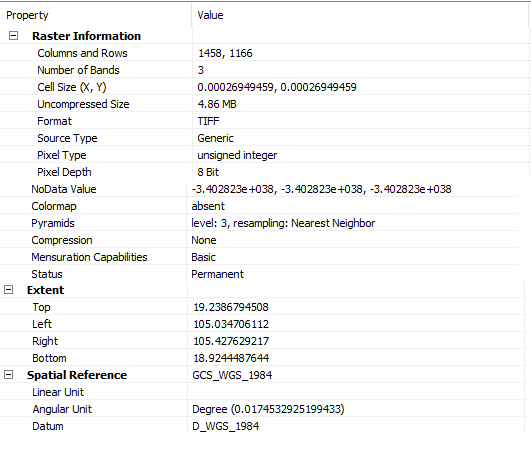Hi all,
I used FME to transform .tiff format to .mbtiles (Sqlite Mbtiles). But I got an error:
MBTILES writer: Could not find an appropriate zoom level
I don't know how to setting zoom level in this transformation?
Could you please tell me?
Thank you