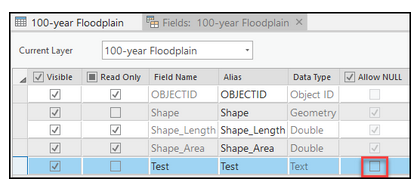In an Esri SDE database, fields (attributes) have a property setting of isNullable (Allow NULL). This property determines if the field allows null values or not. I want to be able to set this property in FME when I create a new feature class. Is there a way to set this property with the Esri Geodatabase SDE writer? See screenshot below to see how to set the setting in ArcGIS Pro.