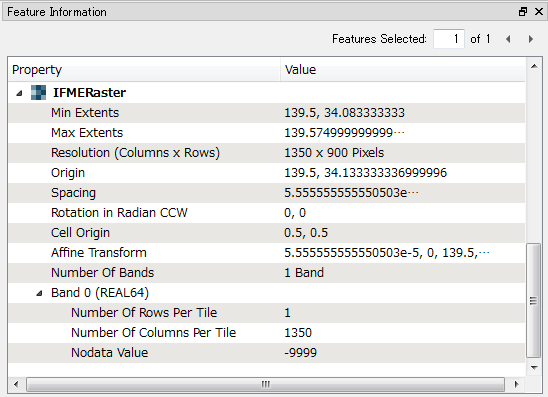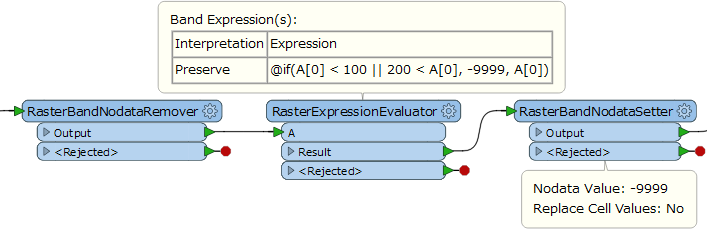Hello FME-Community,
I am working with FME desktop 2017 and with a raster layer of altitudes. I would like to obtain a new raster layer from the previous one, which shows a range of altitudes between 100 and 200 meters.
I am new working with FME and I still have not been able to find a tool to perform this operation. Could you help me or give me an idea?
Thank you very much.